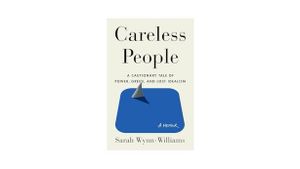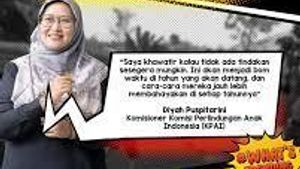JAKARTA – NFT is increasingly popular among Indonesian people, but many people don't know how to sell NFT on OpenSea. The phenomenon of Ghozali Everyday proves that NFT is starting to be in demand by the public. Well, one of the NFT marketplaces that Ghozali uses is Opensea.io. Users can start registering their work, whether in the form of photos, paintings, gifs, audio, or videos, as NFT and sell them on the platform.
For information, NFT is a digital art that cannot be replaced because it is recorded on the blockchain. NFT buying and selling transactions on OpenSea use the cryptocurrency Ethereum (ETH). That's because the OpenSea platform is built on the Ethereum blockchain. To sell NFT on OpenSea, users must first have a MetaMask digital wallet. Here's an easy way to sell NFT on the OpenSea platform.
How to Sell NFT on OpenSea Via Laptop and Smartphone
Open the MetaMask digital wallet, if you don't have one, download MetaMask first until you have finished registering and install the MetaMask extension in the browser. For smartphone users, open the MetaMask application and click the three horizontal lines in the upper left corner then select Browser. If you are using a laptop or PC, you only need to open the browser to which the MetaMask extension was added, type Opensea.io Click the account symbol next to the wallet symbol, until Connect your wallet appears Select MetaMask, then open the MetaMask extension in the browser and log in, then connect to OpenSea Fill in your account profile Then click the Create menu Upload or drag your work (can be images, videos, audio, or 3D models with a maximum size of 100 MB) to the box below the top Fill in the name of the NFT item to be sold Enter an external link (optional) Write a description of the NFT item you want to sell (optional) Then go to Properties and enter a category to make it easier to search (optional) Level and Stats menu and Unlockable Content (optional) If your work contains vulgar content, you can click on Explicit and Sensitive Content, if it doesn't contain prohibited or sensitive things, then you don't need to activate it. In Blockchain posts, you only need to choose whether your work will use the Ethereum or Polygon network. If you choose the Ethereum blockchain, you will be charged a gas fee or network fee but if you choose Polygon there will be no fees or free. If so, click Create Wait for confirmation, if so, your work can be displayed on OpenSea and can be sold.
Select MetaMask, then open the MetaMask extension in the browser and log in, then connect to OpenSea Fill in your account profile Then click the Create menu Upload or drag your work (can be images, videos, audio, or 3D models with a maximum size of 100 MB) to the box below the top Fill in the name of the NFT item to be sold Enter an external link (optional) Write a description of the NFT item you want to sell (optional) Then go to Properties and enter a category to make it easier to search (optional) Level and Stats menu and Unlockable Content (optional) If your work contains vulgar content, you can click on Explicit and Sensitive Content, if it doesn't contain prohibited or sensitive things, then you don't need to activate it. In Blockchain posts, you only need to choose whether your work will use the Ethereum or Polygon network. If you choose the Ethereum blockchain, you will be charged a gas fee or network fee but if you choose Polygon there will be no fees or free. If so, click Create Wait for confirmation, if so, your work can be displayed on OpenSea and can be sold.This is an easy way to sell NFT works on OpenSea. Users can upload their work via mobile phones or laptops. The more original your work and made in limited quantities, the more likely you are to get a fairly high price quote from buyers.
The English, Chinese, Japanese, Arabic, and French versions are automatically generated by the AI. So there may still be inaccuracies in translating, please always see Indonesian as our main language. (system supported by DigitalSiber.id)