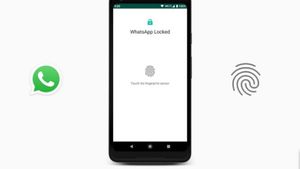YOGYAKARTA - The Google Chrome browser application has many features made to make it easier for its users. One of the features that you can use is the translate feature which can help users understand articles on foreign language websites.
By using the translate feature in Google Chrome, users can translate all the contents of articles on a foreign language website page into Indonesian or other languages that you understand.
Therefore, users do not need to translate the website page by copying all the contents and copying it on the Google Translate site manually.
Users can also use the translate feature in the Google Chrome browser engine on various devices such as laptops or computers and cellphones.
If users want to use these features, you can follow the steps that have been compiled by VOI team below, and you can immediately practice them on your device.
How to Enable Translate Feature in Google Chrome
To use the translate feature in Google Chrome, users can open the browser engine on your device, then click the three-dot icon in the upper right corner of your device screen.
A number of menus will appear that you can choose from, then click the "Settings" menu and then select the "Advanced" option.
After that, click "Languages" or the language settings, which you want to use. Select "Indonesian" if you want to translate each website into Indonesian.
After the addition of the language is complete, click the three-dot icon on the right side of the Indonesian that you have added. Then check the option 'Offer to translate pages in this language', thus the translation feature has been activated.
If the user opens a website in a foreign language, a translation pop-up will appear on the screen. You can also try this feature by translating certain web pages.
SEE ALSO:
The trick is, users can open a foreign language website page that they want to visit. Google Chrome will automatically display a pop-up with the translation "Do you want to translate this page?" Next, click "Translate" to translate the entire content of the web page.
For the record, this translation process only applies to related pages that are given the translate command. So that every time you open a new web page, the translation pop-up feature will always appear.
That's how to activate the translate feature in Google Chrome which you can use to translate any foreign language website into Indonesian so that it is easier to understand.
The English, Chinese, Japanese, Arabic, and French versions are automatically generated by the AI. So there may still be inaccuracies in translating, please always see Indonesian as our main language. (system supported by DigitalSiber.id)