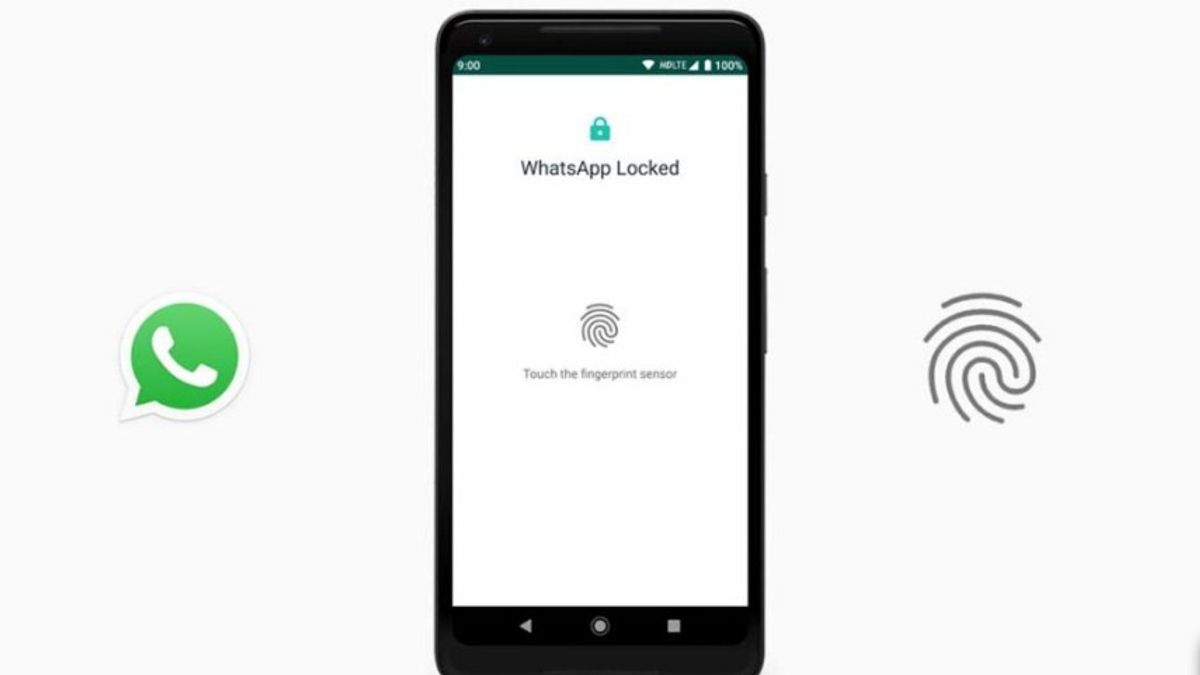YOGYAKARTA - WhatsApp instant messaging application has a number of features that can be used by its users. One of them is the "Fingerprint Lock" feature that can be used to maintain the security of user accounts.
Fingerprint Lock itself is a feature that can lock WhatsApp applications with biometric capabilities, namely sensors that can be unlocked by using the fingerprint of the WhatsApp account owner.
With this feature, users must use their fingerprints when they want to open the WhatsApp application even though the phone lock has been unlocked. Even so, you can still reply to incoming chats from notifications and answer calls without having to open Fingerprint Lock first.
Enabling Fingerprint Lock makes the user the only person who can access the WhatsApp application on your phone, and can be a guarantee for the security of user privacy.
If you are interested in enabling the feature in the WhatsApp application on your phone, the VOI team has summarized the steps you can follow below.
How to Activate Fingerprint Lock WhatsApp
To activate Fingerprint Lock in the WhatsApp application on an Android phone, the first step you can take is to open the WhatsApp application first on your phone.
Next, click the three-dot icon in the upper-right corner of your phone's screen, and select the "Settings" menu, then click "Account".
In the next section, users can select "Privacy" and click the "Fingerprint Lock" menu, then "Unlock" the fingerprint lock menu, then confirm your fingerprint on the menu provided.
Thus, the Fingerprint Lock feature in your WhatsApp application is active and only you can unlock it using the user's fingerprint when it is locked.
SEE ALSO:
Meanwhile, to activate the Fingerprint Lock menu on Apple or iOS phones, you can open the WhatsApp application and select the three-dot icon in the upper right corner of your phone screen.
Next, select the "Settings" menu or settings and select the account menu, then click "Privacy" and select settings to unlock the lock screen. You can also use a number of options to unlock your WhatsApp.
In the next step, turn on "Touch ID" or "Face ID". You can set the time before "Touch ID" or "Face ID" is prompted and click "Touch ID" to activate Fingerprint Lock.
That was an easy way that you can do to activate the Fingerprint Lock feature in the WhatsApp application on your cellphone for both Android and Apple or iOS phones.
The English, Chinese, Japanese, Arabic, and French versions are automatically generated by the AI. So there may still be inaccuracies in translating, please always see Indonesian as our main language. (system supported by DigitalSiber.id)