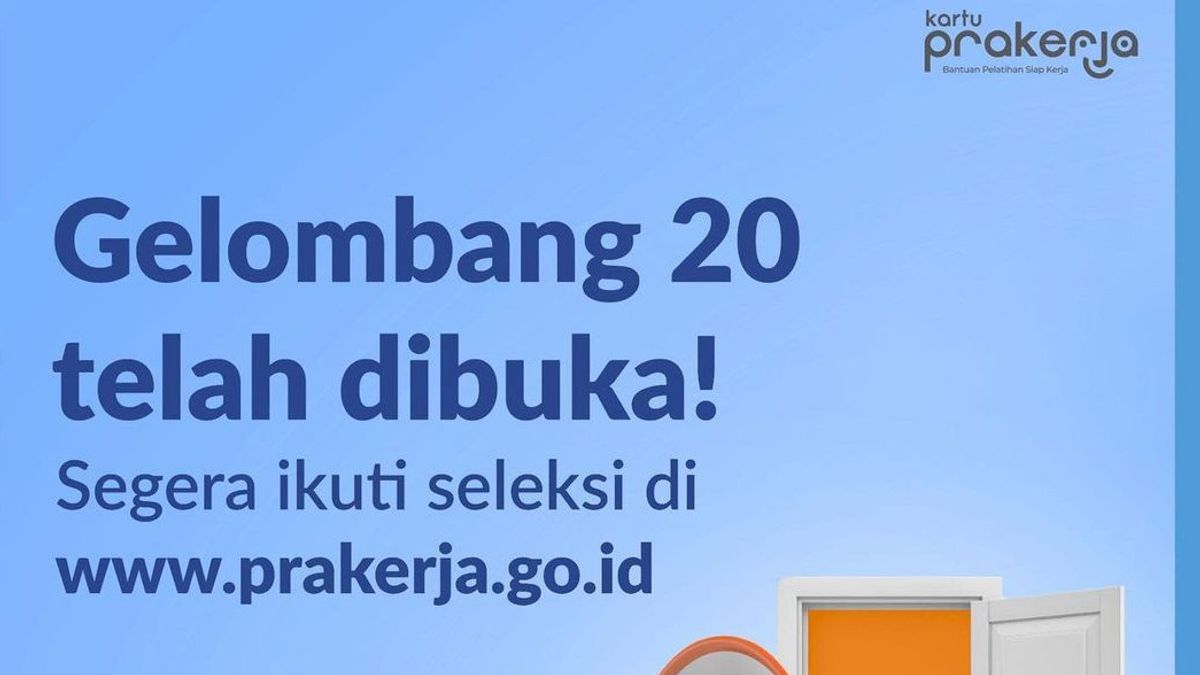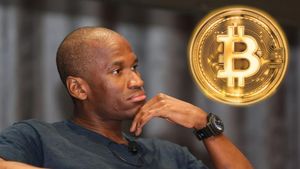JAKARTA - Good news for the people of Indonesia, the 20th Pre-Employment Card program has been opened. Registration opens on Thursday, September 9 at 12.00 WIB.
The wave this time is limited. Only given to 800,000 recipients. So for you guys, register now. But, don't rush. Carefully research your data. The goal is to get you through.
For those of you who do not understand how to register, we try to present how. Here are the steps for registering a Pre-Employment Card:
1. Go to the www.prakerja.go.id page to create an account and take part in the Pre-Employment Card selection. If you have previously registered, you do not need to create a new account.
2. Fill in the email address, create a password consisting of at least 6 characters, and confirm the password (retype the password).
3. Then check the statement below, then click "Create Account".
4. Verify the account via the registered email.
5. Open the email and verify it by clicking the link that was sent via email. The Pre-Employment Card account has also been activated.
6. After successfully registering an account and logging into the account, the next page is the account dashboard. However, participants can only continue registration by accessing it via a mobile browser. If participants access using a computer, immediately log in to the account via their respective mobile browsers.
7. Complete your personal data in the form of an ID card, fill in your NIK, KK number and date of birth, then click "Continue". Make sure the data entered is correct. Also make sure the full name and the name of the biological mother entered are correct.
8. Upload a photo of your ID card. Make sure to upload photos taken directly from the phone's camera If the data entered is correct.
9. Verify phone number Click "Send" Enter the OTP code that has been sent via SMS to the mobile number. Click "Verify". Then fill in the Registrant's Statement according to the actual conditions.
10. Fill in until finished, when finished click "OK".
11. Take a Motivational and Basic Ability Test Click "Start Test Now"
12. Select a wave, then click "Join". Next, a confirmation of the wave selection will appear. When it is appropriate, click "Yes, Join" A Pre-Employment Agreement will appear containing several statements. Participants must click "I Agree" to be able to proceed to the next stage The registration stage is complete.
Meanwhile, reported from Instagram @prakerja.go.id, it is explained how to register this program, you can already have an account. For friends whose accounts have been verified, continue with the following process:ㅤㅤ1. Open www.prakerja.go.id on a mobile or computer browser2. Prepare your Family Card number and NIK3. Enter personal data and follow the instructions on the screen4. Prepare paper and stationery to take the online Motivation and Basic Ability Test 5. Click "Join" on the currently opened Wave6. Wait for the announcement of participants who pass the Wave selection via SMS
Explained in the Instagram account @prakerja.go.id, the opening of the wave will take a few days, so there is no need to rush. Then, registrants are also asked to fill in their personal data correctly.
"The selection process is not based on who registers first," the statement said.
Complete information about registration can be read at www.prakerja.go.id/tanya-answer
The English, Chinese, Japanese, Arabic, and French versions are automatically generated by the AI. So there may still be inaccuracies in translating, please always see Indonesian as our main language. (system supported by DigitalSiber.id)