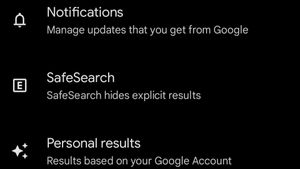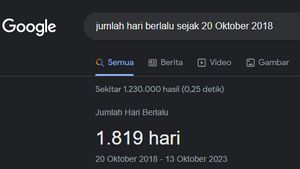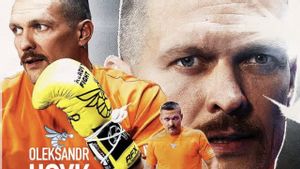JAKARTA - Currently, the Google Play Store is not only available on smartphones, but you can also find it on smart watch, and smart TV.
But, did you know that you can install applications on all devices simultaneously from the Google Play Store?
Since the Play Store is available on more devices, Google makes it easier to install applications on various devices without actually holding them. For example, you can install the app to Chromecast with Google TV from the Play Store on your phone.
Well, the following is the tutorial for downloading applications from play stores on several devices simultaneously.
How To Install Applications On Various Devices Simultaneously
First of all, you should open the Google Play Store on your main Android phone and proceed with tapping the profile icon at the top right of the screen.
Next, select the "Manage Application & Device" option from the menu. Now open "sync App to Device".
اقرأ أيضا:
You will be greeted with a list of devices connected to the Play Store and your Google account. Box intersection next to the device, the app will be installed on the device (if available) when you install it on the device you are using.
This is a useful feature for a number of use cases. If you install a streaming app on your phone, it's likely that the app is also available on your Google TV, and the app will also be installed automatically there.
This feature is also very useful for smartwatches, which you may want to have a companion app for the app on your phone.
The English, Chinese, Japanese, Arabic, and French versions are automatically generated by the AI. So there may still be inaccuracies in translating, please always see Indonesian as our main language. (system supported by DigitalSiber.id)