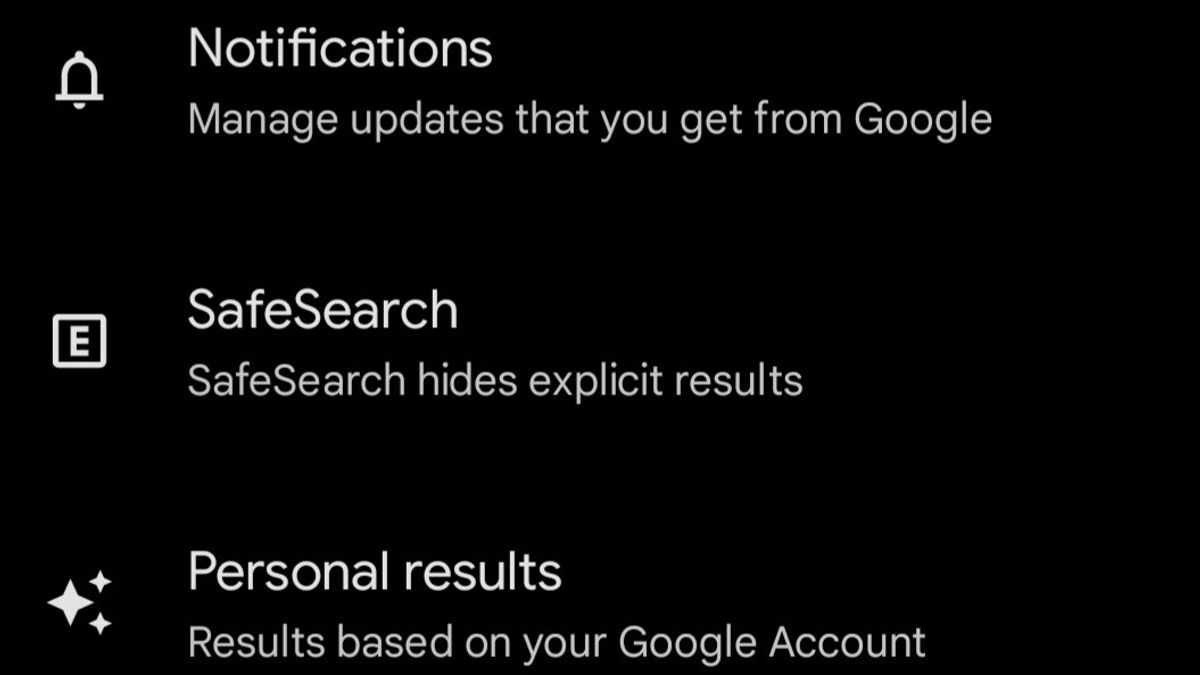JAKARTA - Google has a SafeSearch feature that can help users manage vulgar content in Google search results, such as nudity, vulgar sexual activity and material, as well as violence and scary scenes.
This feature is very useful for those of you who have children who are actively using smartphones and the internet. That way, your child can browse Google safely.
However, you can also turn off the SafeSearch feature easily. To do so, follow the following steps.
How To Turn Off Google SafeSearch On Desktop Browser
You don't need to have a Google account to turn off SafeSearch. These are the steps you need to follow:
This way, you can start Google with a SafeSearch that is turned off in the browser. These steps will work for Google Chrome, Microsoft Edge, Mozilla Firefox, Safari, or other browsers.
اقرأ أيضا:
How To Turn Off Google SafeSearch On Smartphone
Like other ways to turn off Google SafeSearch, you don't need to log into your account to turn off this feature. So, here's how to turn off SafeSearch from Google apps on Android and iOS.
Tap the backpanah in the top left corner of the screen to return to the Settings menu. Close the menu to return to the search home page.
The English, Chinese, Japanese, Arabic, and French versions are automatically generated by the AI. So there may still be inaccuracies in translating, please always see Indonesian as our main language. (system supported by DigitalSiber.id)