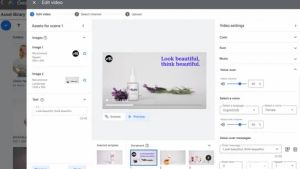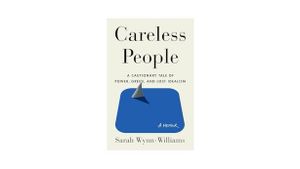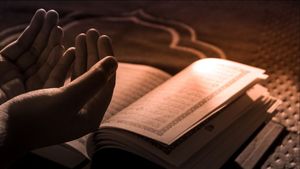JAKARTA - When you exchange messages via WhatsApp or Telegram, you can find out whether your message has been read or not by the recipient, through reading or reading evidence.
However, for some people this read receipt puts pressure on them to immediately reply to messages. Because if not, they may feel guilty for ignoring the message from someone.
Fortunately, WhatsApp has a feature to turn off the read report, so the sender of the message will not know whether the message has been read or not by the recipient.
Following in WhatsApp's footsteps, Telegram has also recently introduced a new feature that lets you see message previews without having to open chats.
With a chat preview, you can view message content without sending read receipts to the sender. You can use it in any chat, whether it's a private conversation, group chat, or channel.
How To Read Telegram Messages Without Tofu Senders
اقرأ أيضا:
Using the preview chat feature is very easy and intuitive. These are the steps you need to follow:
With this trick, you can view as many chat previews as you want. However, you should be careful when you want to exit preview mode. Because if you click wrong, maybe the message will open.
The English, Chinese, Japanese, Arabic, and French versions are automatically generated by the AI. So there may still be inaccuracies in translating, please always see Indonesian as our main language. (system supported by DigitalSiber.id)