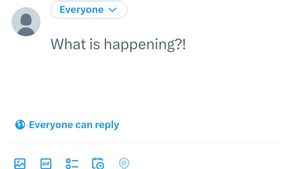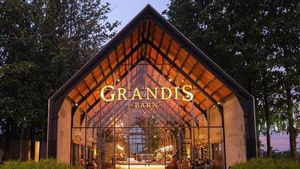JAKARTA - Meta's new social media, Threads launched today in 100 countries, including Indonesia. The application can now be downloaded by Instagram users on iOS and Android.
Not much different from Twitter, Threads also brings a microblogging experience for its users.
In this application, users can retweet other people's text uploads by clicking Repost and creating a tweet thread with the available options.
There were also counters who showed the number of likes and replies that a post had received. The ability to share direct posts to Instagram Stories is also offered by Threads.
Verified Instagram accounts are also automatically verified on Threads and can be set as public or private. In the new app, users can upload videos for up to five minutes and can be shared as links on other platforms.
Users can also stop following, block, limit, and report other people and filter replies with certain words in it.
Trying New Social Media Threads
Having arrived in Indonesia, VOI is trying to use Android version of Threads. First, this application must be downloaded first on the Google Play Store.
After downloading, the page login to the account appears at the earliest where we have to link the Instagram account to use Threads.
Click the Instagram user account name column, then we are directed to confirmation to log in to Threads.
For confirmation of entry to Threads, we were asked to open it via Instagram notifications. After getting it, select Approved.
There, we can create profiles from scratch or connect details from Instagram. Next, we presented an option whether the Profile will be made publicly or Locked. Later, all Instagram users will appear.
Klik Joins Threads. We were then presented a post from someone else that had been followed. The Multiple Threads interface is very similar to Twitter.
Users who want to upload text just click on the pen icon in the lowest row of tabs that are parallel to Home, Search, Activity (Love icon), and Account.
After clicking the pen icon, we tried to write any text. Users can tag other people then click Posting. You can scroll freely on Home to take someone else's uploads.
اقرأ أيضا:
Then, text uploads can be seen in the Profile tab which presents personal information, bio, edit profiles and replies from other users.
Unfortunately, unlike Instagram, those of you who want to see the activity of the person being followed or requests to follow, must click on the options available at the top, the tab cannot be shifted.
Furthermore, in Threads users can regulate languages, notifications that appear, hide Suka, Compose profiles and others.
So far, we can also send Threads text uploads to Instagram Stories and Feeds, we can even share them on Twitter.
Lastly, when we view another user Profile, we can also see their connected Instagram account.
The English, Chinese, Japanese, Arabic, and French versions are automatically generated by the AI. So there may still be inaccuracies in translating, please always see Indonesian as our main language. (system supported by DigitalSiber.id)