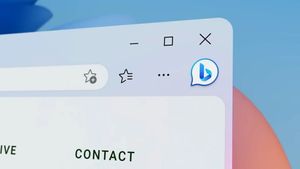JAKARTA - One of the features Apple launched when iOS 16 was released was Photo shuffle. This feature allows users to be able to see multiple photos on key screens such as gallery slide shows.
With this feature, you will not immediately get bored of the appearance of the key screen that is just like that. Moreover, you can set it the way you want it to be.
Here, you can create a Photo shuffle manually by selecting all the photos you like. However, you can also set up automatic decomposition with the flagship photo on your iPhone.
There are two simple methods to make a manual or automatic Photo shuffle, here are ways to do those two methods:
اقرأ أيضا:
The second way to apply Photo shuffle is through the iPhone Settings app. Here are the steps:
This random frequency allows you to determine how often and when photos are randomized. By tuning this, you will see your image in the lockscreen change in the specified time.
With a simpler word, you can select your iPhone method or time to move from one image to the next image.
The English, Chinese, Japanese, Arabic, and French versions are automatically generated by the AI. So there may still be inaccuracies in translating, please always see Indonesian as our main language. (system supported by DigitalSiber.id)