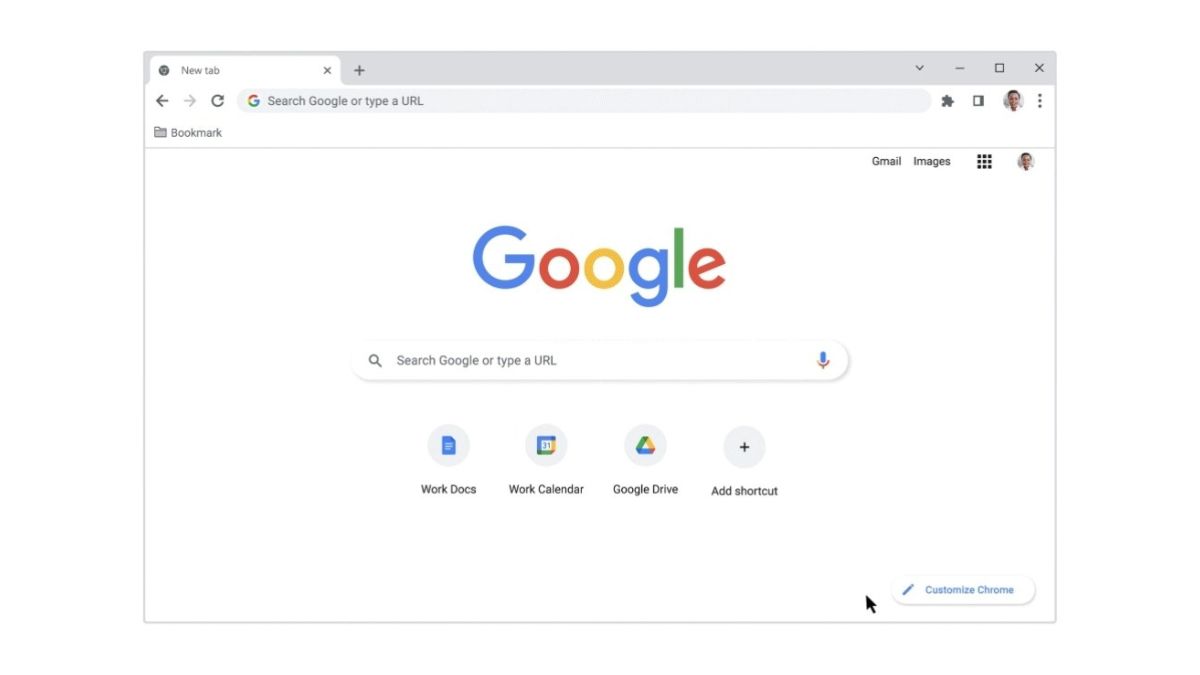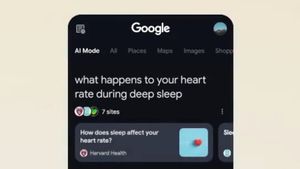雅加达 - 谷歌镜头(Google Lens)是具有光字符识别(OCR)支持的物体识别工具,可以在Chrome中找到。但是,此工具仅在Chrome中可用,适用于Android系统设备。现在,谷歌正式为桌面添加Chrome中的Drag to Search功能。此功能使用Google Lens支持,只能在Chromebook上找到。该功能的位置与Android设备相同,即在地址栏中。要使用Drag to Search,Chromebook用户只需在图书标图标旁边点击Google Lens图标。此功能与Google Lens的功能略有不同,因为用户只能查找屏幕上显示的内容。例如,当用户打开特定网站并激活Google Lens时,用户只能搜索网站上显示的物体。当搜索时,用户将在屏幕上看到“
Drag to Search 功能仅在Chromebook上可用,但Google还为Windows和macOS添加了Chrome中 Lens。要访问 Google Lens,用户必须首先单击右上角的垂直三点图标。之后,查找搜索到Google Lens菜单以及如何使用它类似于Chromebook上的菜单。桌面版版Chrome的Google Lens尚未广泛可用。目前,该功能仅在ChromeOS 127 beta和Chrome 128 beta中提供。
The English, Chinese, Japanese, Arabic, and French versions are automatically generated by the AI. So there may still be inaccuracies in translating, please always see Indonesian as our main language. (system supported by DigitalSiber.id)