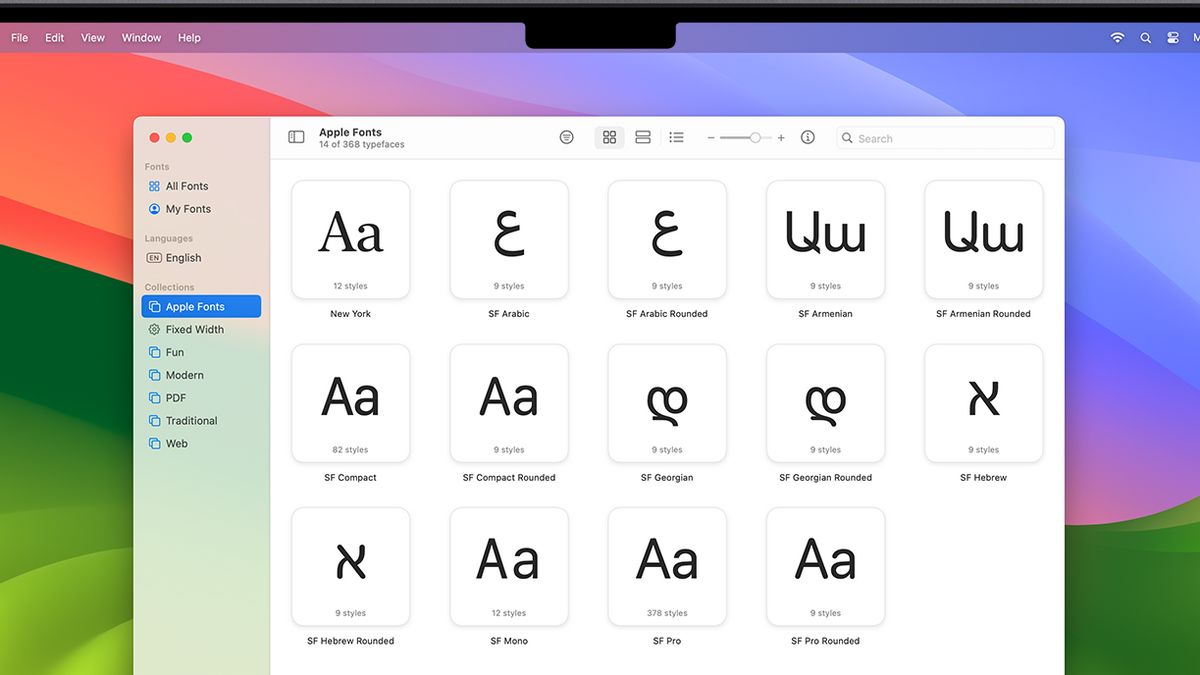雅加达 - 如果Apple设备上的字体尺寸不符合您的偏好,则可以轻松更改尺寸,无论是缩小还是放大。
iPhone、iPad、iPod touch 上的字体尺寸更改
要更改 Mail、Contacts、Calenders、Telephone、Notes 和其他支持动态类型 的应用程序中的字体尺寸,请遵循以下步骤:
但是,要使字体变大,请以以下方式进行:
但是,使文本太大可能会使您难以点击应用内的按钮或其他功能。但是,您可以返回设置并根据需要调整字体尺寸。
更改字体尺寸外,您还可以更改字体类型。但是,您必须从App Store应用程序下载字体,并在iPhone上创建的文档中使用它。
The English, Chinese, Japanese, Arabic, and French versions are automatically generated by the AI. So there may still be inaccuracies in translating, please always see Indonesian as our main language. (system supported by DigitalSiber.id)