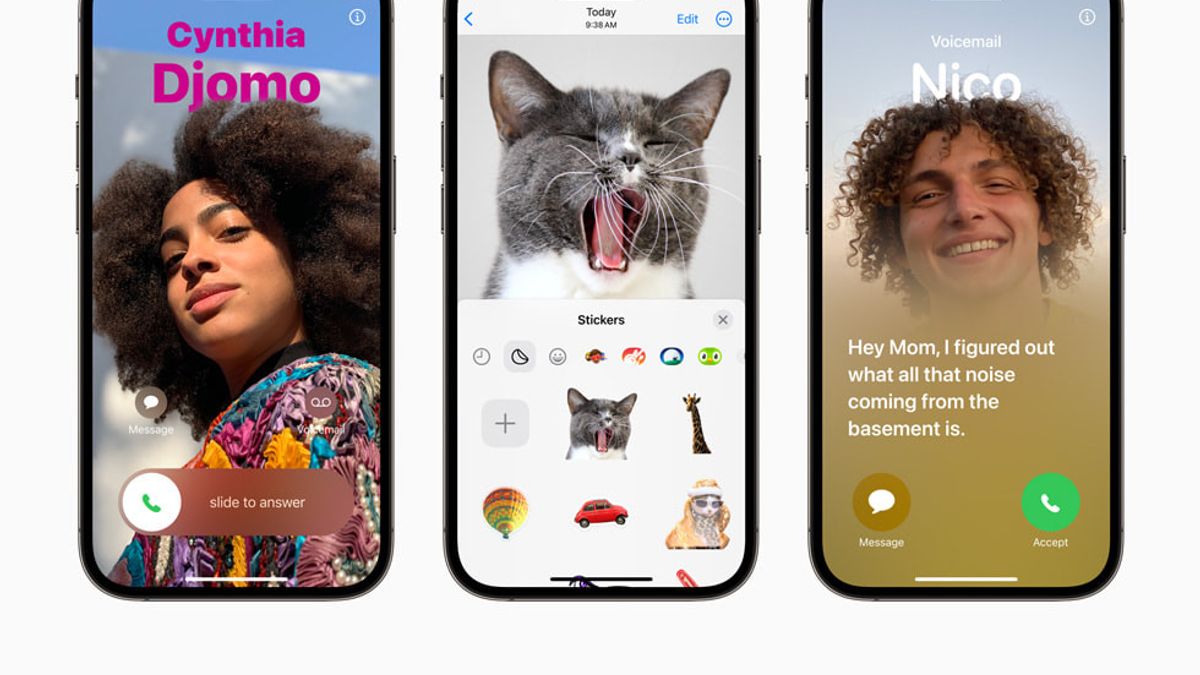JAKARTA - The technology giant Apple has officially released iOS 17 at Apple's Worldwide Developer Conference (WWDC) which was held on Monday, June 5 yesterday.
The release of the iOS 17 final is expected not to arrive until September. However, Apple provides a preview of the first developer or beta version to provide an opportunity for early developers to prepare their apps for use as soon as iOS 17 officially launches in the fall.
Launching Digital Trends, in general, this Apple developer beta is only available for paid members of 99 US dollars (Rp1.48 million) per year in Apple's Developer program. But, it looks like Apple has changed it and made Beta Developer iOS 17 available to anyone with Apple ID.
If you're going to install the initial iOS 17 developer beta on you, you'll need to make sure that you have a good iPhone backup first. It should also be noted that Apple only intends that it's used by developers on test devices that don't have important files in it.
To enable and install iOS 17 beta on your iPhone, you can try the following tutorial:
It takes up to an hour or more to download iOS 17 beta, prepare it, then install it on your iPhone. Once the process is complete, the iPhone will restart and take you through a series of regular welcome screens and settings.
The English, Chinese, Japanese, Arabic, and French versions are automatically generated by the AI. So there may still be inaccuracies in translating, please always see Indonesian as our main language. (system supported by DigitalSiber.id)