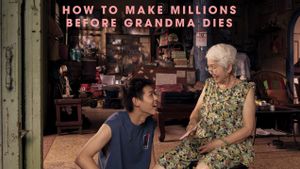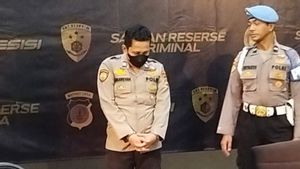JAKARTA - WhatsApp is a very popular instant messaging application. This application is widely used because of the ease of its function. Besides being able to send text messages, you can also share voice or audio messages, documents, photos and even videos.
Through WhatsApp, you can interact with several other users through the group feature. Here, you can invite many users to hundreds of people to exchange information or just chat. This group is often used for coordination around work.
Even though WhatsApp groups make it easy to interact with a number of contacts at the same time, it is not uncommon for conversations that appear in groups to be undirected and uncomfortable. Because, sometimes there are members who are too fussy in the WhatsApp group.
In a WhatsApp group, of course there are group members who are chatty and love to send disturbing messages. In fact, you can limit the members of the group in order to avoid chat spam.
So, to fix this, just limit the sender of messages in the WhatsApp group. Quoted from Sohne.net, you can control and limit conversations in a group if you have the capacity as an admin.
“The trick is with a new option called "Only Admins" in the "Send Message" menu in the application settings. If you enable this option, automatically only members who are registered as administrators can send messages to a group.
The existence of naughty group members did not make the desired discussion possible. Then the chat even expands to topics that are not important or tend to be annoying. It even tends to drown out more important messages.
So, the presence of a feature to limit messages from members of this group is expected to smooth out the use of the group for certain purposes. Especially if the goal is to give an important announcement that is one-way.
Because only admins can write messages in the group, even important announcements won't be drowned out because of unnecessary chatter from members.
You need to know, an update regarding the settings for this group chat is available on WhatsApp iOS version 2.18.70 and Android version 2.18.201. The settings can be done by the group admin by opening "Group Info" then selecting "Group Settings" and selecting the "Send Message" option.
Admins can also choose between the two available options, namely "All Participants" (all group members) or "Only Admins" (admins only). If the "admin only" option is selected, a notification will appear saying that the admin has changed the group settings. Thus only allowing admins to send messages.
On the other hand, in the other members window, the message type field will disappear. Then it was replaced with information that "only admins can send messages".
Other members can check which admins are allowed to send messages by tapping the green "admin" text. Then, the admin can return the "Send Message" setting to its original state if it is desired.
Admins can also do the same settings to change group info. Through the "Edit group info" option, admins can select all members who can change the subject, description, and group profile icon. Or, it can also be arranged that only the admin can do it.
That's information on how to block WhatsApp group members who are too chatty and annoying, without having to remove them. Make sure the existence of WhatsApp groups is more convenient and useful. Good luck.
The English, Chinese, Japanese, Arabic, and French versions are automatically generated by the AI. So there may still be inaccuracies in translating, please always see Indonesian as our main language. (system supported by DigitalSiber.id)