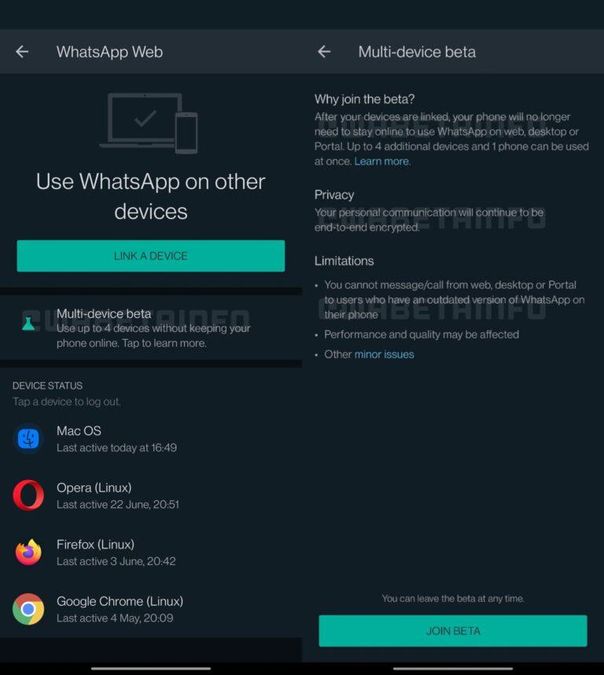JAKARTA - WhatsApp has long wanted to develop features that make user access easier. As we know, one of the weaknesses of the WhatsApp application is its inability to connect via multiple devices at once.
For example, if you want to access WhatsApp from a PC or laptop, you have to sync the two platforms. When the phone is off, WhatsApp on the PC can't be accessed either. You must have experienced this difficulty, right?
However, going forward, these difficulties are guaranteed not to be encountered again by WhatsApp users. Yesterday, WhatsApp started releasing a new feature that allows one account to be connected to several devices at once. Without relying on cell phones or registered phone numbers.
This multi-device support feature is already available and can be accessed by all WhatsApp users. Only, specifically for WhatsApp Beta users on iOS or Android only. Meanwhile, WhatsApp Business users can also access similar features. But, it's the same, only through the Beta version.
Through this new feature, users can access one WhatsApp account from several devices at once. Even when the phone is not connected, the WhatsApp application on a laptop or other device can still be used.
The company explains that this new feature does not change the encryption system. According to WhatsApp, it is still implementing an end-to-end system. This means that third parties or WhatsApp itself are not able to access user data – both conversation data and personal data.
“Each message is independently encrypted using the encryption session that resides on each device. Users' private messages will also not be stored on our servers after they are sent," explained WhatsApp as quoted from WA Beta Info, Friday, July 16.
On the other hand, WhatsApp retains the QR code scan method. According to the company, this is done to maintain data security even though it is connected to several devices at once.

Now, you can access this new WhatsApp feature. The reason is, the company does not limit the accounts that can access the beta version. However, there are a few steps you need to go through in order to be enrolled in this beta program.
Summarizing the description of WABetaInfo, here's how to register for WhatsApp and WhatsApp Business Beta version so you can access the company's new features:
Open the following link via your browser application: https://play.google.com/apps/testing/com.whatsapp/join Furthermore, if you are not logged in, the application will ask to login first. Just type in your Gmail account and password that is connected to the Play Store. After that, you will see an invitation page to become a WhatsApp Beta tester. Tap the 'Become a Tester' button If successful, you will see a new notification with the title 'Welcome to the testing program' To continue the Beta version installation process, tap the link provided at the bottom of the screen that says 'Download on Google Play' Finally, the screen will displays the download page for the Beta version of WhatsApp found in the Play Store application. Tap 'Install' to install the appThe English, Chinese, Japanese, Arabic, and French versions are automatically generated by the AI. So there may still be inaccuracies in translating, please always see Indonesian as our main language. (system supported by DigitalSiber.id)