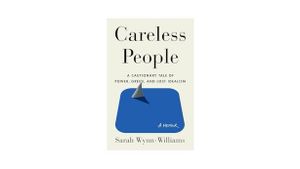JAKARTA - WhatsApp has tested the beta version of the dark mode feature in the Beta version. Although not completely perfect, WhatsApp is also reportedly starting to test its dark mode for web and desktop versions.
According to a report from WABetaInfo, the Facebook-owned instant messaging service is working on developing a dark theme on its desktop platform. From the leaked appearance, it shows the WhatsApp background page that has turned dark black.
Don't miss the emojis and stickers embedded with a black interface. Even though it's still a trial, WhatsApp hasn't released this dark theme in its entirety.
In addition, some of the common functions of this instant messaging service are not functioning normally. For example, the background color for emojis is still white and doesn't seem to have a toggle to activate a dark theme. This is considered normal because this feature still has a number of bugs.

Apart from that, WhatsApp's dark mode for its mobile app has become a point of attention as recently the service, which also belongs to Mark Zuckerberg, has hit 2 billion users over a year.
It is known, WhatsApp dark mode has been available in several significant beta releases for the Android and iOS applications. However, there is still no news about the official global launch of the dark theme, but various settings and trial versions reveal that the feature will roll out sooner.
For information, a dark theme is also being developed by Android, it was revealed a few weeks ago, Android Beta version 2.20.31 looks to bring a new dark solid color which is under development. This basically means there's a chance that the dark mode feature could have other dark colors instead of just black.
Here's how to activate dark mode on WhatsApp web that VOI summarized from TechCrunch:
To enable dark theme on WhatsApp web, first make sure you have the latest version of Google Chrome or Mozilla Firefox. Next, download and install Stylus, an extension for Google Chrome or Firefox.
Stylus extension helps users to apply various themes to specific websites and desktop versions. After you install the Stylus extension, you will see several colorful themes including a dark theme, select "Install Style." Then, open WhatsApp web or reload the tab in a browser, your dark theme will appear.
I've been developing the Dark mode for @WhatsApp desktop for sometime now and i just saw these updates on v0.4.930 which has their signature dark color. They might release the dark mode soon. Here's how it looks at the moment. Pinging @WABetaInfo pic.twitter.com/JFc40rvZgY
- Mahesh B Wijerathna (@ m4heshd) February 24, 2020
Apart from WhatsApp, various platforms and social media are currently competing to develop dark mode features at the request of users. First there are Telegram, Twitter, Spotify, Netflix, YouTube, and Instagram.
The reason they created this dark theme is because with this black background it is claimed that our eyes don't get tired quickly when looking at the cellphone screen, it is even better for eye health because it reduces excessive light emission from the screen.
Apart from eye health reasons, this dark mode is also useful for cellphone batteries. The fewer pixels used, the more durable battery usage. This means that the cellphone LED screen does not work extra if you use the dark mode feature in all device applications.
The English, Chinese, Japanese, Arabic, and French versions are automatically generated by the AI. So there may still be inaccuracies in translating, please always see Indonesian as our main language. (system supported by DigitalSiber.id)