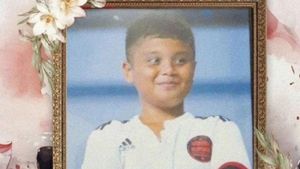YOGYAKARTA - If you have just changed your cellphone, one of the home workers who must be done is moving Whatsapp chats from old cellphones to new devices. Want to know how to transfer Whatsapp chats to new cellphones?
WhatsApp itself already has the feature to move chats to new cellphones, be it Android or iOS devices. Here is the method of moving WhatsApp chats to new cellphones:
First of all, you are obliged to make backups or back up chats of WhatsApp on your old cellphone. The following steps:
Android
Ideally, connect to the Google Drive account, then tap the green-style Back Up button. If you sort out not to use Google Drive, you can back up chats to local storage.
iOS
On iPhone, you can back up on iCloud. Here are the steps:
After the backup ends, you are ready to shift to a new cellphone. Make sure to record the 2 aspect authentication code first, or turn off the feature in the old feature. Otherwise, your archive will not be accessible on your new cellphone.
How To Change WhatsApp Chats On Android
How To Change WhatsApp Chats On IPhone
So after knowing how to transfer Whatsapp chats to new cellphones, see other interesting news on VOI, it's time to revolutionize news!
The English, Chinese, Japanese, Arabic, and French versions are automatically generated by the AI. So there may still be inaccuracies in translating, please always see Indonesian as our main language. (system supported by DigitalSiber.id)