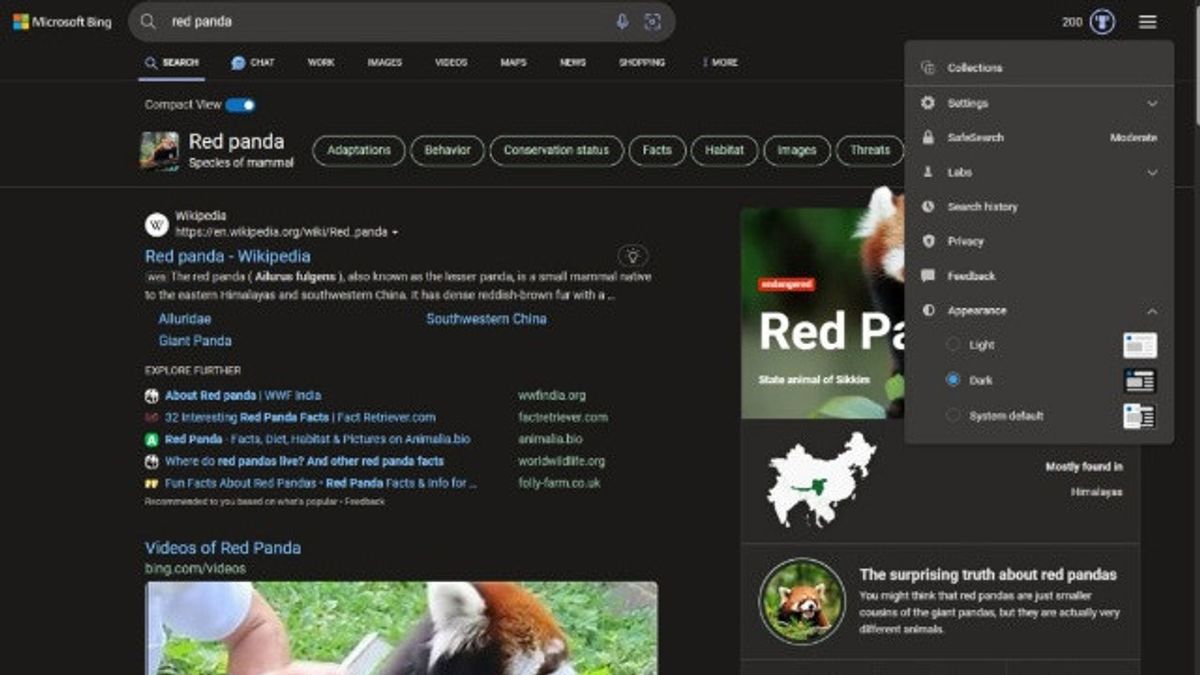JAKARTA - In recent days, news emerged that Microsoft added a dark mode feature to Bing Search and Chat. However, many users cannot operate it. Now, the feature has been officially launched.
In a Tweet on X, Microsoft's Head of Engineering and Product Jordi Ribas, shows how the dark mode on Bing Search and its chatbot Chat looks.
Ribas revealed that the dark mode feature will be available for all Bing Search and Chat features over the next few days.
"We started rolling out the desktop dark mode for Bing over the next few days. We heard requests for dark and excited modes for everyone to feel this feature on Bing Search and Chat," Ribas tweeted.
You may already have access – just click the hamburger menu at the top right on Bing and select Dark under the Appearance settings. pic.twitter.com/lVSH2MGFjd
— Jordi Ribas (@JordiRib1) July 26, 2023
You may already have access just click the hamburger menu at the top right on Bing and select Dark under the Appearance settings. pic.twitter.com/lVSH2MGFjd
In the next Tweet, Ribas explains how users can activate the dark mode feature, by visiting the Menu tab in the Bing browser, and selecting Dark Mode under Appearance settings.
As previously reported, Microsoft will also eventually integrate Bing Chat for third-party browsers, especially Google and Safari. However, the features available will be limited by the company.
In the third-party browser, Microsoft presents only 2,000 characters, much lower than the 4,000-character limit on Microsoft Edge.
Then, the limit for chatbots supported by OpenAI's ChatGPT-4 on Google Chrome and Safari is only set to five messages per conversation, contrary to 30 messages that can be used on Microsoft Edge.
Like in the Edge browser, Bing Chat can also now be used in dark mode. To apply the new theme, users can open Settings, click Appearance and select Dark Mode or Default System.
The English, Chinese, Japanese, Arabic, and French versions are automatically generated by the AI. So there may still be inaccuracies in translating, please always see Indonesian as our main language. (system supported by DigitalSiber.id)