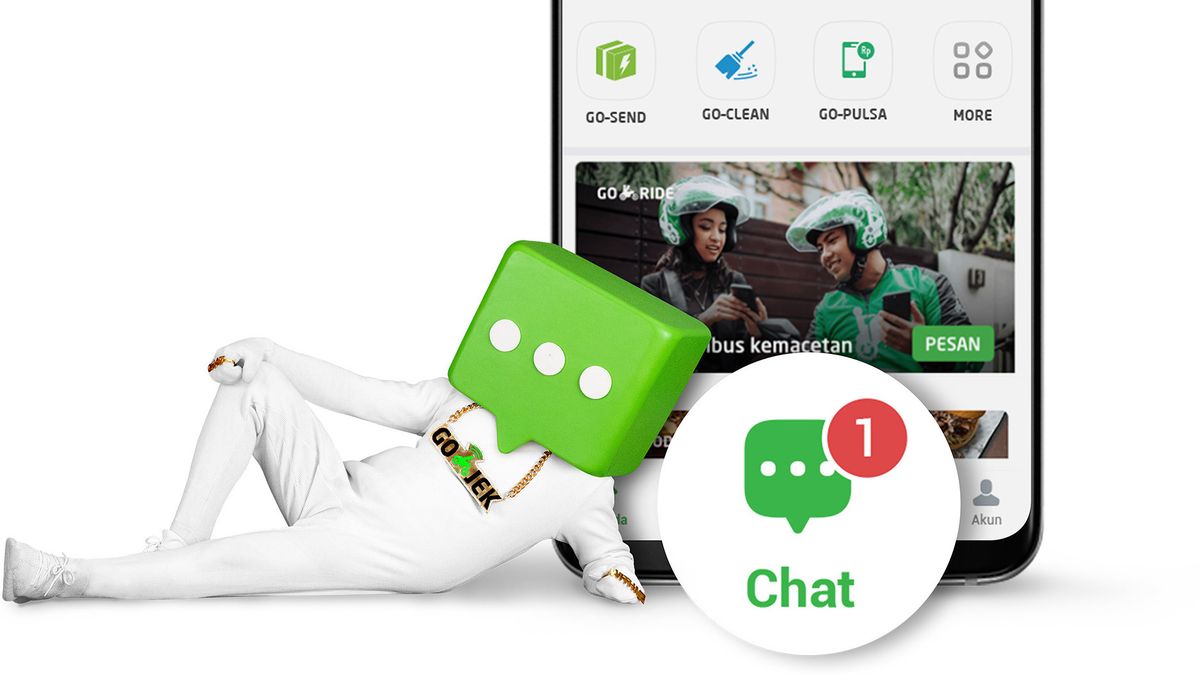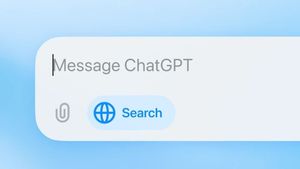YOGYAKARTA Lately, many netizens want to know how to chat via the Gojek app. This is because of the excitement of the issue of Syahnaz Sadiqoh's affair with Rendy Kjaernett.
Previously, netizens were shocked by Lady Veronica's upload which stated that her husband, Rendy, had an affair with Syahnaz.
In his Insta Strory, Rendy's wife showed a number of conversations between the party suspected of being Syahnaz and Rendy with the characteristics of the Gojek message page. The contents start from sending photos of many heart emojis seen being sent from an account with the name Syahnaz.
Due to this issue, many netizens want to know how to chat on the Gojek application. So, how to use it?
Please note, the chat feature in the Gojek application is available for applications version 3.23 and above. Through this feature, users can communicate to other Gojek subscribers personally. In addition, users can also invite many people by creating groups.
Quoted from Gojek's official website, this chat feature can be enjoyed by all Gojek customers without any additional costs.
here's how to chat on the Gojek app:
Through the chat feature in Gojek, users can send pictures and stickers. In addition, users can also block other users by pressing the profile of the sender of the message and selecting the block option.
How To Chat With Drivers On The Gojek Application
In addition to communicating with friends, users can also chat with Gojek drivers during transactions. Related to this, there are 4 ways of chatting with Gojek drivers, including:
For your information, the chat feature with Gojek drivers is only available for GoRider, Gocar, GoBluebird, GoMart, GoSend in-city (Instant), GoFood, and GoShop services. The above method can be used for all the services mentioned.
Chat Feature Function In Gojek App
The chat feature in the Gojek application not only functions to send messages, but can be used for other things, such as:
How To Overcome Chat Not Sent To Gojek App
Just like other chat applications, chat problems are often found not sent. For users who experience these problems, you can overcome them with the following steps:
This is information about how to chat via the Gojek app. VOI.ID readers who want to send messages via the Gojek application can follow the tutorial above.
The English, Chinese, Japanese, Arabic, and French versions are automatically generated by the AI. So there may still be inaccuracies in translating, please always see Indonesian as our main language. (system supported by DigitalSiber.id)