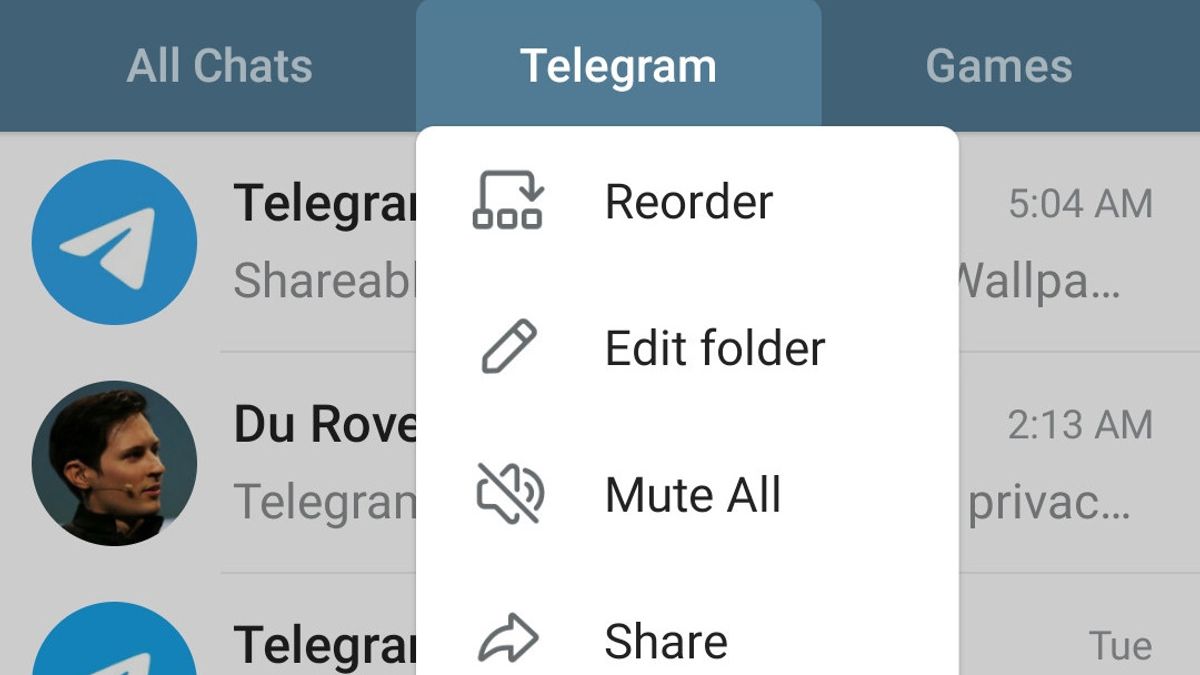JAKARTA - Telegram messaging service added several new features that include the ability to share entire chat folders with only one link, create a special setting for individual chats, and much more.
To find out what new features and their functions are, let's peel them one by one.
Share entire folders of chats with a single link, set custom wallpapers for each 1-on-1 chat – and more in Telegram's latest update:https://t.co/wtAFj4AUIh
— Telegram Messenger (@telegram) April 25, 2023
Share entire folders of chats with a single link, set custom wallpapers for each 1-on-1 chat – and more in Telegram's latest update:https://t.co/wtAFj4AUIh
Sharing Chat Folders
When you want to invite your friends into more than one chat room on Telegram, now you only need one link. Well, with that one link, your friend will immediately be able to enter all the chat rooms in it.
To do this, select the chat folder and press the folder name you want to create a link for a long time, then select Share and click Create Invite Link. From there, you can choose which chat room you want to share with your friends.
You can create more than one invitation link for each folder, each giving access to a variety of different chats. You can include any public chat and all chats where you have the admin's right to add users.
Custom Background
The next feature is a feature that allows you to apply custom backgrounds into certain chat rooms. After applying the background, a special message will be sent to chat partners so they can also add the same chat background to their app.
Better Bot
Telegram bots can now host web applications so that service provision for millions of users becomes more optimal. This web application can be launched in any chat.
If you support this feature, the web application from the bot can be accessed via a live link or by mentioning a bot username in a Telegram chat.
Premium Bot And Telegram Links In Fragment
As you know, you can get an Exclusive Username by paying for a Premium Telegram subscription in Fragment. However, only users and groups/channels can use this exclusive username. But now, bots can also use exclusive usernames including links without ending -bot.
Fast Scrolling for Attachment
Do you find it difficult to find certain photos because they are immersed in your gallery collection? Now it can scroll in an attachment menu at speed, as in the Joint Media.
Time Read in Topic
Often, when talking in groups, we want to know when someone else actually reads our messages. In a group with topic features enabled and less than 100 members, the sign has been read now lists how many times your messages are read by other group members.
Feature Send Messages While Online
The Send When Online feature can now be accessed more easily. With this feature, your message will be automatically sent if the recipient is online. To do this, type the message you want to send, then press the send button (aircraft icon) long, then select Send When Online.
The English, Chinese, Japanese, Arabic, and French versions are automatically generated by the AI. So there may still be inaccuracies in translating, please always see Indonesian as our main language. (system supported by DigitalSiber.id)