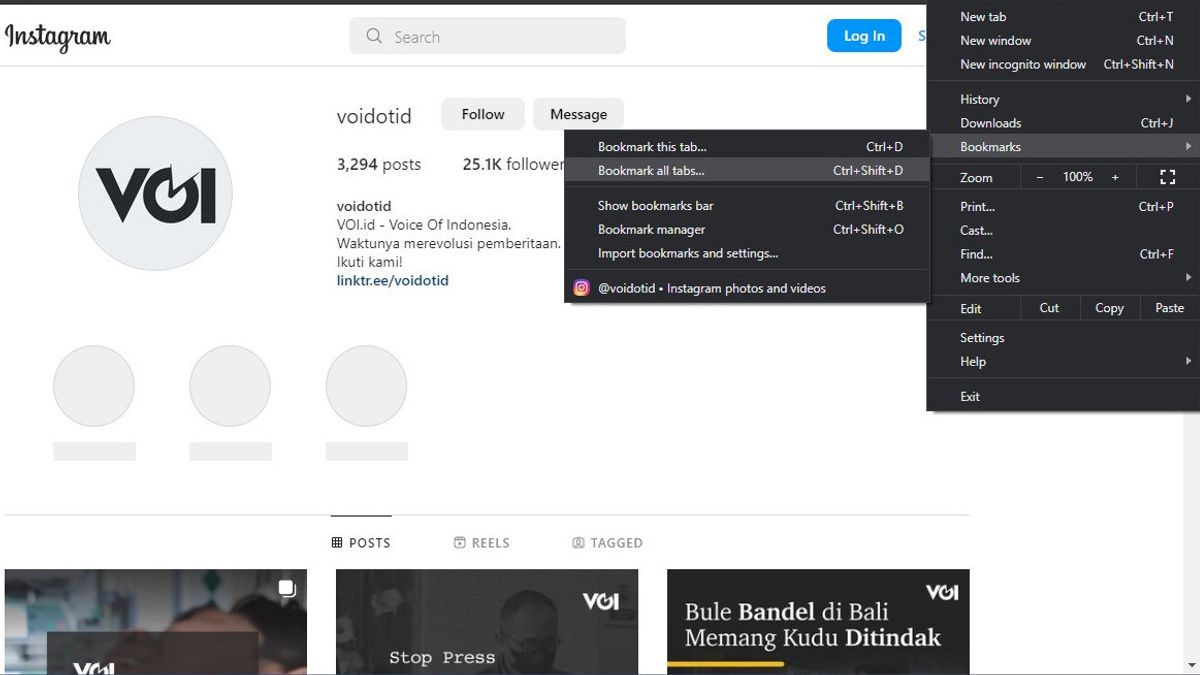JAKARTA - When you open a lot of tabs on your search engine, it may indicate that the site is important to you, and you don't want to delete it for fear it's difficult to find it again.
To make it easier for you to access the site again, the easy way is to copy the URL and save it. Or, you can also save the site by booking it.
However, what if you want to copy the URL of all the tabs you open? Won't it be difficult if you copy them one by one? Therefore, this time VOI will tell you how to copy the URL on all the tabs you open in Chrome.
Google Chrome offers a variety of useful features to all its users, including the ability to copy all URLs in open tabs. To do so, follow the steps below:
First, start by opening Google Chrome, then open the web page you want to save. You can use the Google Chrome marker feature to save tabs by tagging them.
Finally, open a note or Word document. Then, right-click and Paste or press Ctrl + V, and the marker link will appear as plain text.
The English, Chinese, Japanese, Arabic, and French versions are automatically generated by the AI. So there may still be inaccuracies in translating, please always see Indonesian as our main language. (system supported by DigitalSiber.id)