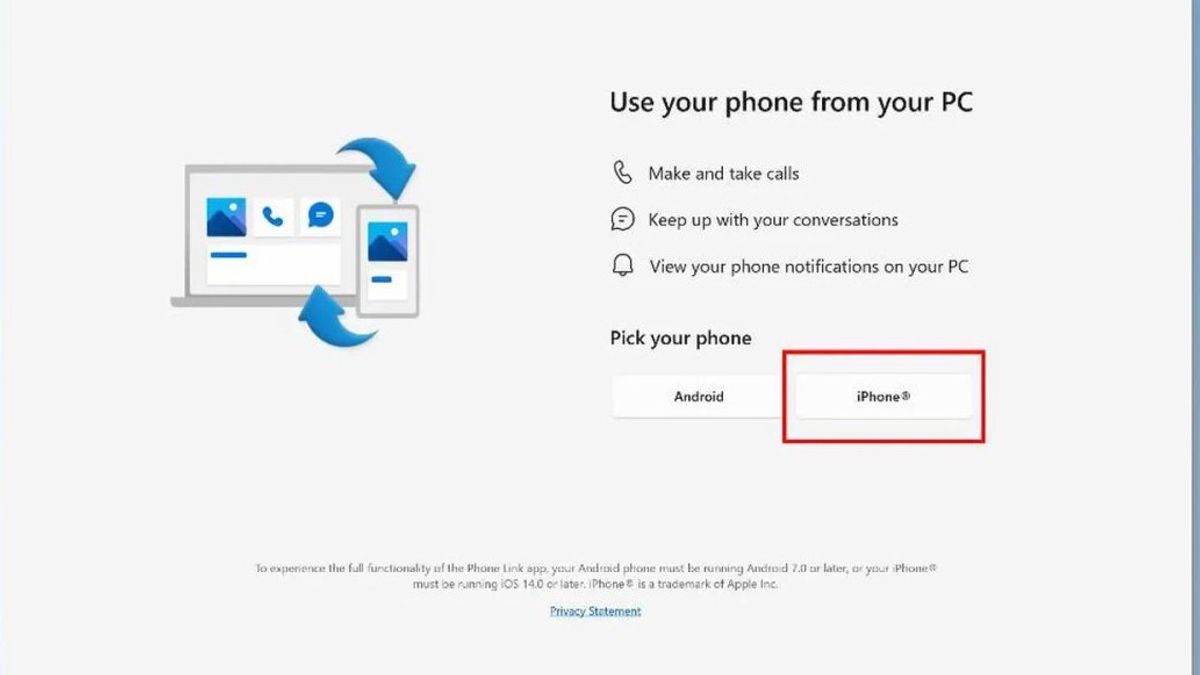YOGYAKARTA - Microsoft updated its service by presenting the Phone Link feature for the iPhone. With this feature, iPhone users can use their default SMS application, iMessage for the first time in Windows 11. How to access iMassage in Windows 11?
Previously, the Phone Link feature in Windows could only be used for Android phones, now iPhone users can connect their phones to Windows 11. The presence of this service makes it easier for users to carry out various activities on laptops and iPhone smartphones.
The Phone Link feature to connect iPhone to Windows 11 will be used in stages worldwide. The review of the Phone LInk update is available to users who are members of Windows Insider.
Microsoft uses bluetooth to connect Windows laptop or PC devices to iPhone. Windows 11 devices are able to forward command and message to the iMessage application via Phone Link.
There are many benefits that will be felt by iPhone users with the Windows Phone Link feature. Through this feature, iPhone users can access the iMessage application on their Windows 11 laptop or PC.
Users can view notifications to messages (SMS) on their cellphones directly from their laptop or PC. So users don't have to bother opening their iPhone screen anymore to check it.
Users can also send messages directly to iPhone users via Windows. In addition, users can also receive and make phone calls in Windows 11.
Prior to the Phone Link feature, iMessage could only be accessed on Apple's ecosystem devices. For example, users open the iMessage application on their Macbook laptop.
However, iMessage Windows 11 for iPhone still has limitations. This feature can only be run via bluetooth connectivity. So iPhone users must keep their phones closer to laptops to be able to access the iMessage application.
If the user is quite far from the laptop, the Windows Phone Link feature for the iPhone will not work. Bluetooth range alone can reach 40 square meters.
Another limitation from the Windows Phone Link feature for iPhone is not being able to send images in messages. So users will only receive and send messages in the SMS equivalent format, not MMS. In addition, users also cannot participate in groups.
In addition, the saved message list feature is also limited. Users can only see iMessage messages that have just entered or been sent via the Phone Link application. This access can only be done when the iPhone is still connected to PC Windows 11.
So the conversation history in iMessage cannot be seen by users through the Windows Phone Link feature. This condition occurs when the iPhone has not been connected to the Phone Link.
Messages on Messages that enter via Phone links will also not be distinguished from being a green or blue bubble chat like when on Apple devices. Green color for messages from devices other than Apple. While the blue color is for messages from Apple devices.
That's a review of how to access iMessage in Windows 11. The iMessage application on iPhone can be opened on a laptop or PC Windows with bluetooth connectivity. However, the use of iMessage in Windows still has a number of limitations compared to Phone Link for Android.
Stay up to date with the latest domestic and other overseas news on VOI. You present the latest and most updated nationally and internationally.
The English, Chinese, Japanese, Arabic, and French versions are automatically generated by the AI. So there may still be inaccuracies in translating, please always see Indonesian as our main language. (system supported by DigitalSiber.id)