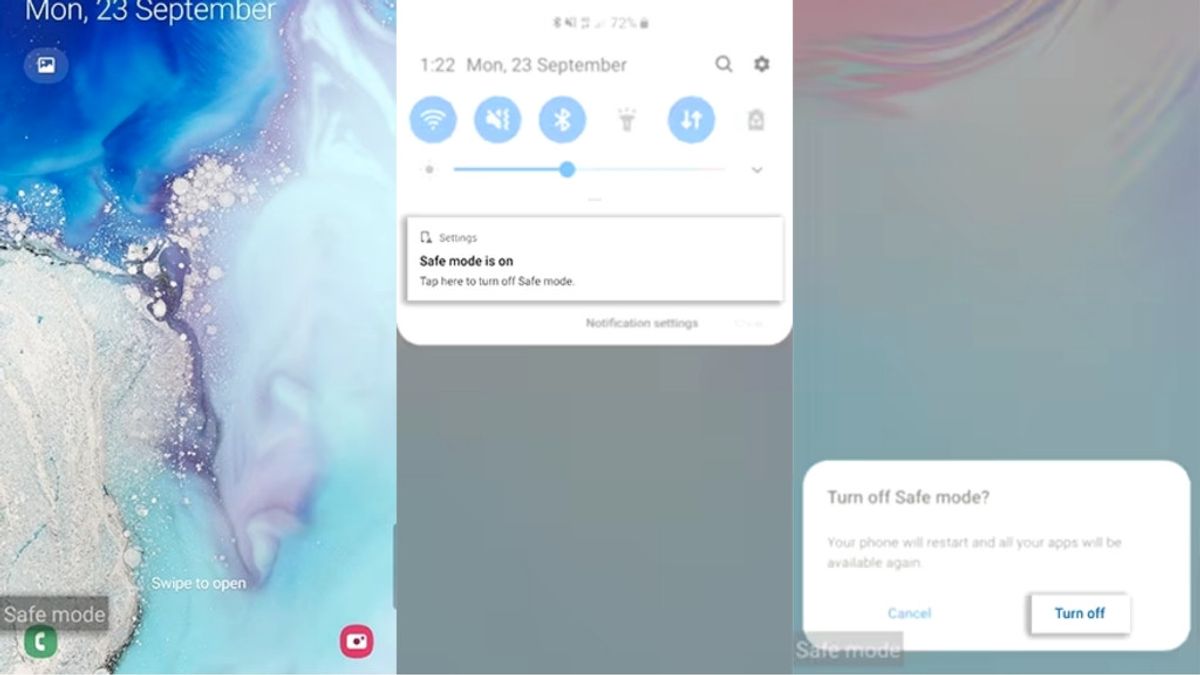JAKARTA - Using a Mode Safe on your phone or Samsung tablet will allow you to force your device to run an important operating system only, and disable most third-party applications.
According to Samsung's official website, this feature is designed as a diagnostic tool to help solve connectivity problems, battery life, and more.
However, you can still make and receive phone calls and messages in Safe Mode, in other apps depending on certain devices.
In Samsung, there are three different ways to get out of Safe Mode, but everything requires the device to restart completely. Here's the easiest way to do it.
The English, Chinese, Japanese, Arabic, and French versions are automatically generated by the AI. So there may still be inaccuracies in translating, please always see Indonesian as our main language. (system supported by DigitalSiber.id)