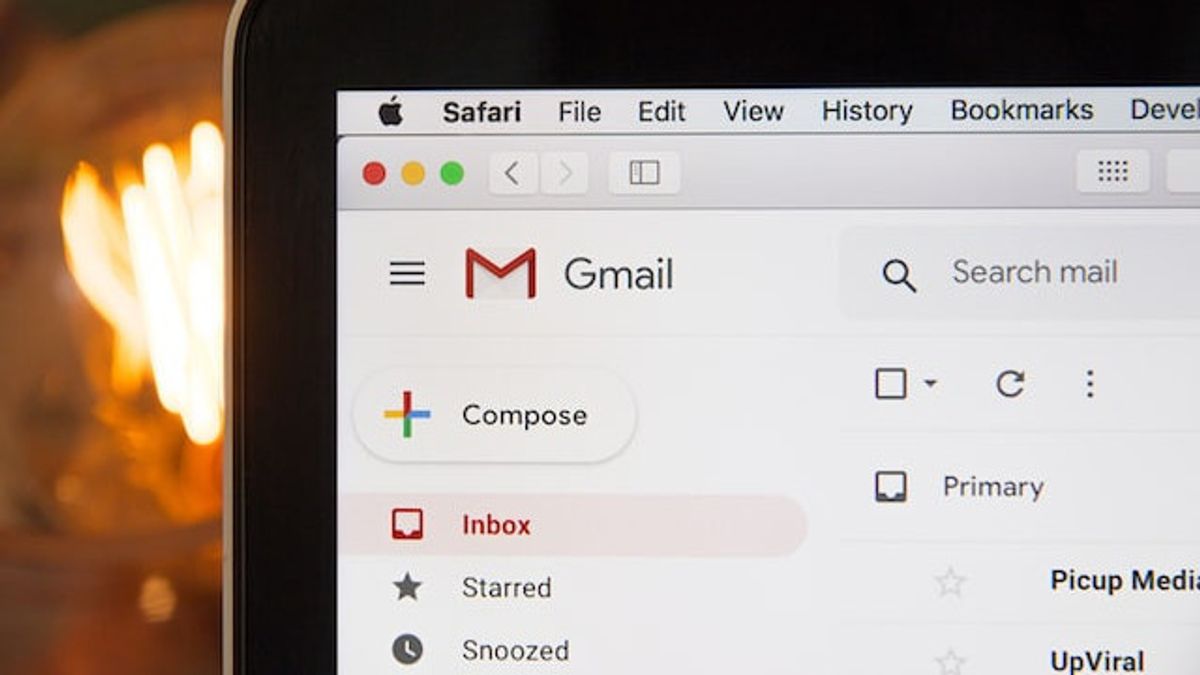JAKARTA - When you send important messages to business partners or other people, it is very natural that you forget to attach documents or other file links when you click the send button in Gmail.
Fortunately, Google has an easy way to cancel sending Gmail messages with existing built-in features. In Gmail by default, you are given the opportunity to cancel sending emails within five seconds of delivery.
However, Google provides other additional options with a longer Undo duration of time than just five seconds. Follow these simple steps if you intend to cancel email submissions and extend your delivery cancellation window by more than five default seconds.
Scroll down to the bottom of the page and click Save the changes.
The English, Chinese, Japanese, Arabic, and French versions are automatically generated by the AI. So there may still be inaccuracies in translating, please always see Indonesian as our main language. (system supported by DigitalSiber.id)