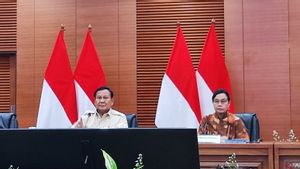JAKARTA - Nearly a week ago, on January 19, Google launched the Bluetooth feature to its stadium controller, which says that this switching feature is permanent.
If you're a stadia controller user and want to move it to Bluetooth mode, you can do it yourself. But keep in mind that once you switch the controller to Bluetooth mode, you can't change it back to use Wi-Fi in Stadia. However, you can still play the cable with USB in Bluetooth mode.
Before you start moving to bluetooth mode, pay attention to a few things below:
Prepare your Stadia Controller and PC
Bluetooth drivers for Google Stadia controllers are available as downloads from Google. However, to install it, you need to set up your Stadia and PC controllers.
Fill in Your Stadia Controller
Make sure at least your stadia controller has to be charged 50% before you start. If not, plug in the charger to your controller for at least 30 minutes.
Make sure your PC is ready
When the controller is in charge, make sure your PC is ready. After testing the process on two Stadia controllers. Launching from Makeuseof, at least you need to pay attention to the following three things:
The English, Chinese, Japanese, Arabic, and French versions are automatically generated by the AI. So there may still be inaccuracies in translating, please always see Indonesian as our main language. (system supported by DigitalSiber.id)