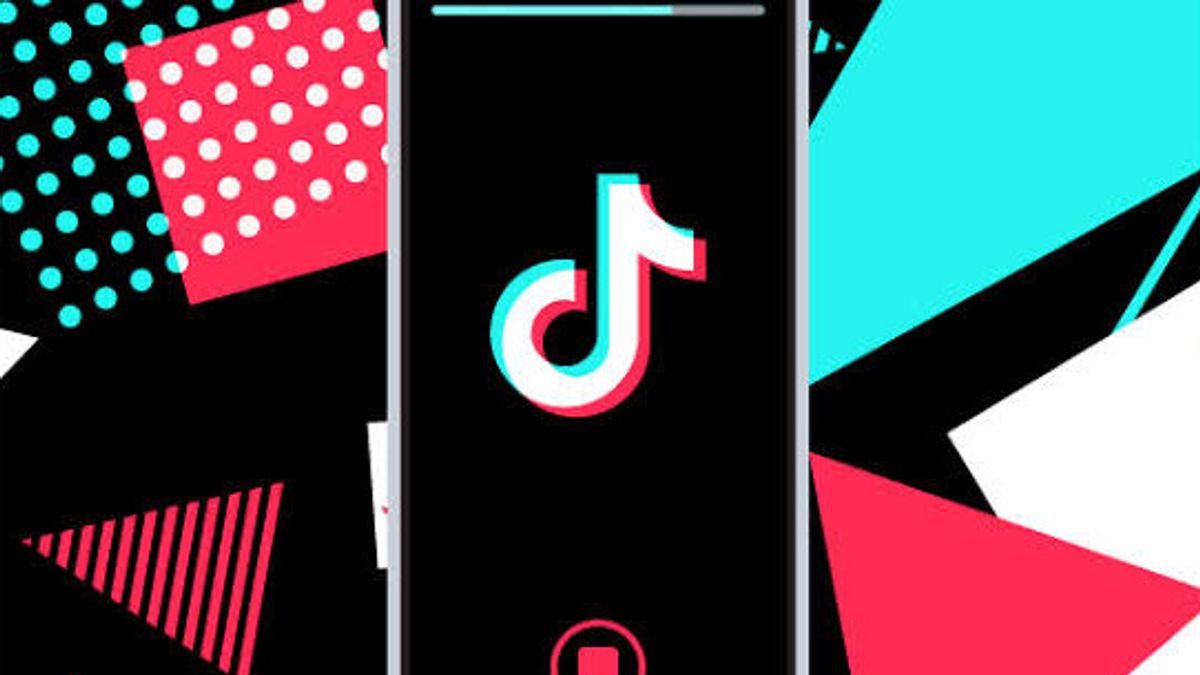JAKARTA - It's so fun to scroll the For You tab on TikTok which contains a lot of unique videos from all over the world. However, sometimes when we like some of the videos that appear, we forget to save them.
You may think it will disappear. However, there's actually a simple way to recover the video you just saw.
Dengan ini, Anda tidak hanya dapat menemukan daftar semua video TikTok yang baru-baru ini Anda tonton, siap untuk ditonton ulang atau dibagikan dengan teman-teman Anda, tetapi Anda juga dapat menghapus video tertentu dari daftar itu.
To find your TikTok viewing history and delete it, here's an easy way to do it! Check it out below, quoted from various sources, Sunday, December 25.
How to See History and Remove TikTok Videos that Have BEEN WATCHed
1. Go to TikTok. then click Profile in the lower right corner of the screen.
2. Click the three-line menu that can be found in the upper right corner of the screen.
3. Select Settings & Privacy, which will take you to your account settings.
4. Then, select Watch History then you will be able to find all the videos you just saw and the ability to delete your history.
5. If you want to delete it, click Select, tap the video you want to delete and press Delete.
6. But if you want to delete everything, you just need to click Select All Watch History then Delete.
The English, Chinese, Japanese, Arabic, and French versions are automatically generated by the AI. So there may still be inaccuracies in translating, please always see Indonesian as our main language. (system supported by DigitalSiber.id)