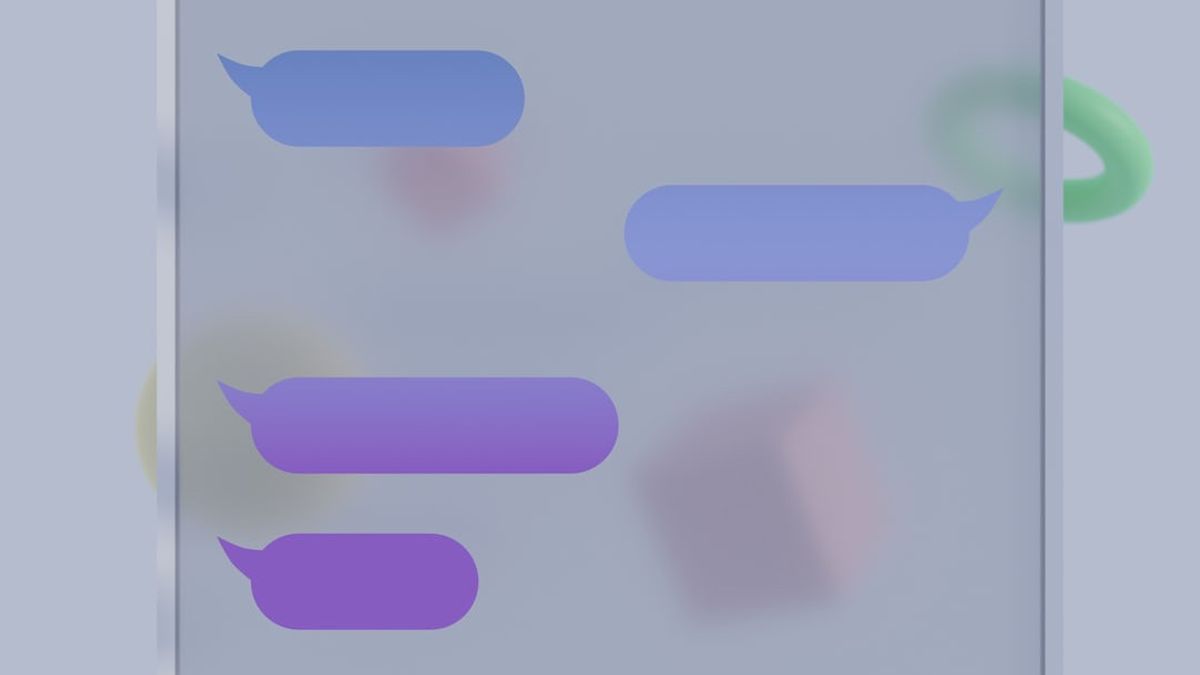JAKARTA - Notifications of messages from someone you don't like or random numbers often annoy some people.
Fortunately, for iPhone users, Apple provides a built-in feature to be able to mute the notification easily and quickly.
The best part is, your contacts won't be told you muted it, and you can avoid that crowded Notification Center.
To mute message notifications on iPhone devices, follow the steps that VOI will provide below:
In addition, there are other ways that are faster and easier to mute messages from someone. Different from the previous way, in this way you only need one touch.
Next, if you want to sound your contacts, you can swipe the echoed conversation and tap the bell icon again, or you can tap the contact icon as mentioned above and turn off the switch for Hide Alert.
What you need to know is, before you mute your contacts, you may have one question in your mind, "if you mute someone in iMessage, will they know?" The answer is no.
The English, Chinese, Japanese, Arabic, and French versions are automatically generated by the AI. So there may still be inaccuracies in translating, please always see Indonesian as our main language. (system supported by DigitalSiber.id)