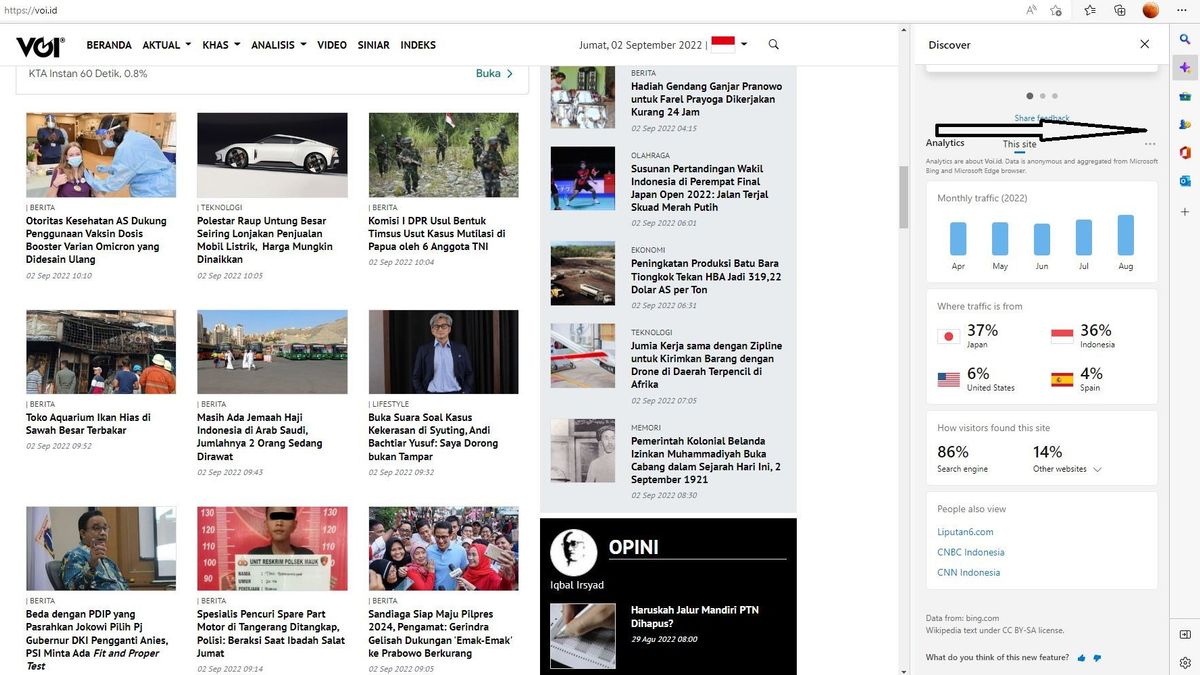JAKARTA - Microsoft has added a new mood to its Edge browser with buttons that allow you to view information about a site, check emails, access Microsoft Office. Even this update can remove important elements from a recipe from posts that are too long (via Windows Central).
This new feature appears to be built on top of the "Search in sidebar" ("Search in sidebar) which was added to Edge in 2020, but added more multitasking capabilities.
Sidebars include multiple small but useful panels, such as panels that allow you to browse the web and read articles quickly, or panels that include various widgets, such as winways, dictionaries, internet speed tests, and unit conversions.
Some panels have more complete features; the Outlook, for example, allows you to read and send emails, and view your calendar. This can be done as long as you log into a Microsoft account.
Unfortunately, Microsoft Office panels are not so useful. It does give you quick shortcuts to the latest documents, as well as to apps like Word, PowerPoint, and Excel, by clicking it will only open it on the new tab.
Then there is the "Discover" debarrency panel, which promises to add "consistually relevant information to any page." From the test, it can include information about news sites that rate how reliable and accurate it is and show information about which country people visit.
It also does its best to add context for certain articles on the site, or for other things you read, usually with information from Wikipedia.
Perhaps one of the most useful panel Discover tricks is when you're on a recipe site, where the sidebar will automatically release a list of materials, potentially save you from having to browse paragraphs about author-favorite singers although I noticed that you may still have to do so if you want to read the actual instructions about what to do with those materials.
The sidebar itself is a bit customizable. You can hide or display it using a keyboard shortcut (Control + Shift + / by default), and can select which button you want to show.
Microsoft says it plans to add "new features to the airbar in the future," but for now there's quite a lot that might be worth trying if you are Edge users.
If the sidebar does not appear automatically, make sure you use the latest version of the browser, then click the ·· menu at the top right. You will see the "Show sidebar" button. Otherwise, open Settings> View, and scroll down to the section Adjust the toolbar, where there is the "Show sidebar" button.
The English, Chinese, Japanese, Arabic, and French versions are automatically generated by the AI. So there may still be inaccuracies in translating, please always see Indonesian as our main language. (system supported by DigitalSiber.id)