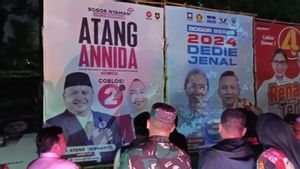JAKARTA - As of July 30 yesterday, the Ministry of Communication and Information (Kemenkominfo) officially blocked a line of Electronic System Providers (PSE) that did not register, when the stipulated time limit expired.
Due to the blocking of the site, many netizens protested against the steps taken by Kominfo. In fact, the hashtag Block Kominfo is still at the top of trending on Twitter.
Not without reason, it seems that netizens are disappointed with Kominfo's decision to block several important sites such as the Steam game streaming platform, Epic Games Store, Dota 2 and the PayPal money transfer platform.
Why is this application important, if you look at the complaints of netizens on social media, many of them especially freelancers or freelancers who use PayPal as a salary receipt platform, and because PayPal is blocked by Kominfo, the amount of money they have in their PayPal account is automatically withheld and cannot be disbursed.
The blocking of Steam, Epic Games Store, and Dota 2 also caused gamers to be unable to play the game. However, there are still ways you can try to keep reaching the site. Here's how.
Use Cloudflare WARPHow to use Cloudflare WARP is quite easy, you just need to follow the steps below to still be able to access sites blocked by Kominfo.
1. Download Cloudflare WARP 1.1.1.1 from the browser. You can simply write "Download Cloudflare 1.1.1.1" or simply type "1.1.1.1"
2. After successfully downloaded, Install and Run Cloudflare.
3. If it is successfully opened, the Tray column will appear.
4. From the Tray column, the application will appear with the name Cloudflare WARP.
5. Click the application and connect via the activation button.
6. After connecting, click the settings button in the lower right corner then select the 1.1.1.1 option.
7. Finally, if it is connected then you can open the blocked sites earlier.
This is the result VOI got after trying to use Cloudflare WARP. You can return to access sites that have been blocked.
However, there is something that needs to be underlined in using DNS or VPN to open PayPal, it is possible that your account will be detected moving from place to place.
As a result, your account will be suspected of being a fraudulent transaction, which will then cause the PayPal owner's account to be blocked.
To avoid things that are not desirable, you should think more carefully first. Or wait for more information from the platform.
The English, Chinese, Japanese, Arabic, and French versions are automatically generated by the AI. So there may still be inaccuracies in translating, please always see Indonesian as our main language. (system supported by DigitalSiber.id)