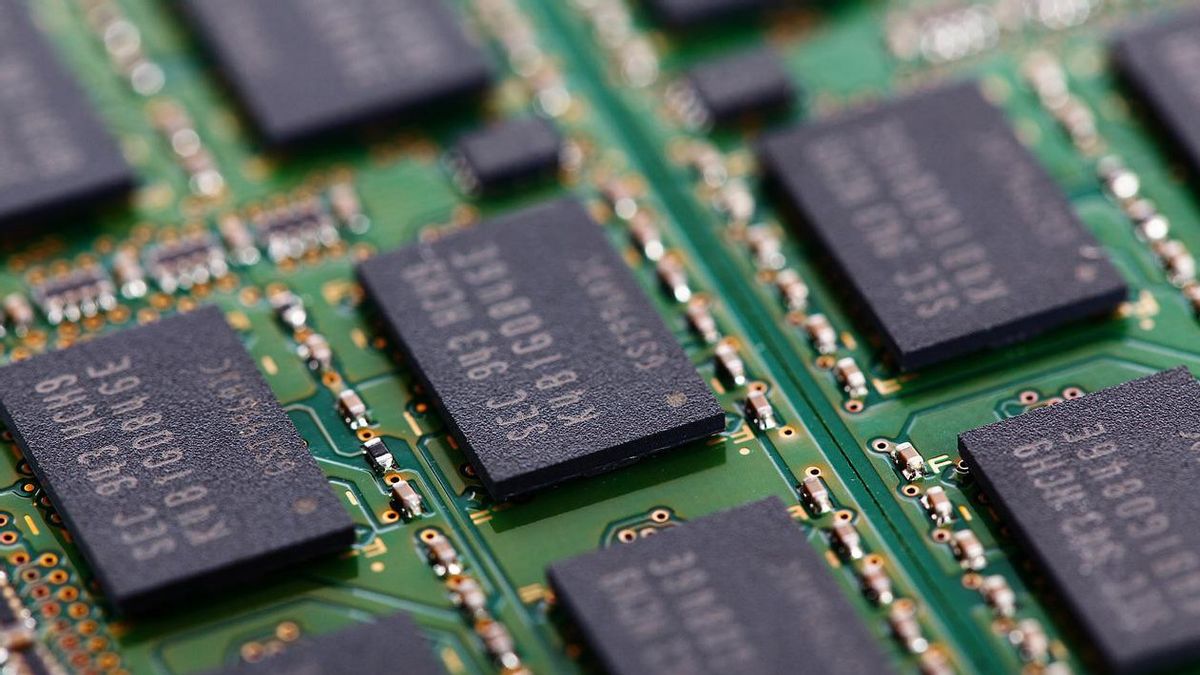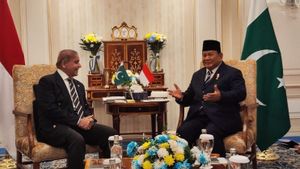JAKARTA - Knowing how much RAM you have in your PC is important for several reasons.
The main reason is to make sure whether your PC is able to install certain applications or not, so that the PC continues to run smoothly.
What you need to know is that it is very easy for you to find out how much RAM your PC has without opening the case.
How to check how much RAM you have in Windows 10 and 11
Checking a lot of RAM in Windows 10 and 11 is easy. Here are the steps you have to do:
Open the Settings app. The easiest way is to right-click on the Windows icon and select Settings.
In the Settings app, select System then scroll down and select About. You will find your installed RAM listed under Device Specifications.
How to check how much RAM you have on MacOS
MacOS also makes it easy to see how much RAM you have. Click the Apple menu and select About This Mac.
The Overview tab should be selected by default. The amount of RAM installed will be displayed next to Memory.
How to check how much RAM you have on Chrome OS
Checking how much RAM your PC has on Chrome OS is a little less easy, but it's still pretty easy.
Open the Chrome browser and type "chrome://system" in the search bar. Select Sign in. Scroll down to the info in the list. Select the Expand or Expand button.
The amount of RAM on your PC will be listed next to MemTotal, in kilobytes (kB).
The English, Chinese, Japanese, Arabic, and French versions are automatically generated by the AI. So there may still be inaccuracies in translating, please always see Indonesian as our main language. (system supported by DigitalSiber.id)