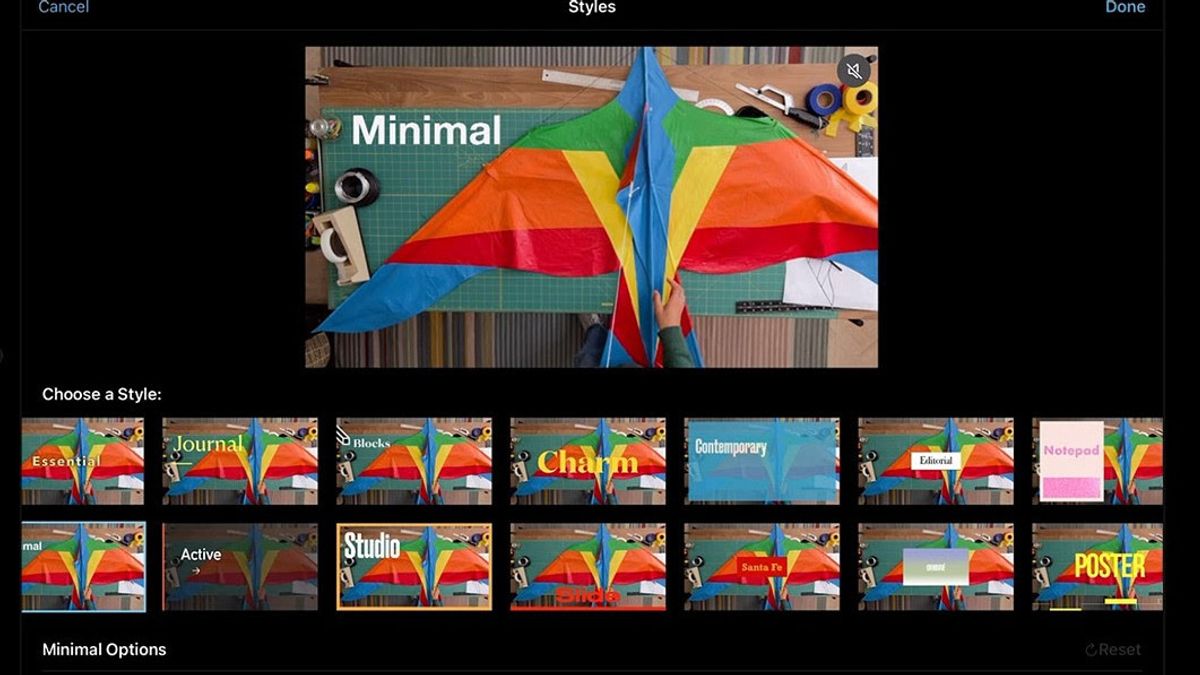JAKARTA - Apple brought the iMovie update with version 3.0 for iOS and iPadOS, introducing two new features to make the video editing process much more automated.
These features include storyboards and Magic Movies. With Magic Movies, the Photos library opens automatically when you start editing. User can open album, and select multiple videos.
Automatically, the app will identify dialogues, people's faces and more. The recorded video is automatically merged with the transitions, music and titles. Users can also still rearrange videos however they like.
For example, users can move or delete clips, trim multiple sections and split clips into two clips. Apple designed 20 different styles so that Magic Movies don't all look and sound the same.
Each scene comes with animations, soundtracks and transitions. When a user switches from one style to another, their video will be regenerated automatically.
Users can also choose their own soundtrack from purchased music, GarageBand, or any audio file in the Files app. iMovie also lets users add sound to their videos.
Launching TechCrunch, Wednesday, April 13, with Magic Movies, Apple is essentially giving users more flexibility to create movies based on their media library.
Another new feature is storyboards. iMovie has helped users create Hollywood-style movie trailers. Apple expanded on that idea and moved beyond movie trailers.
With storyboards, iMovie users can choose a template and get a guide on how to create a video. Templates include social videos, educational videos, trailers and product reviews.
After the user selects the storyboard, the user can get a list of images. They can fill in each shot by taking a video from the library or by recording a new snippet. Again, everything is customizable.
With it users can trim clips, add titles, change styles for titles, and more. Once done with the video, users can save the video to a library, share it as a video file in other apps, or share iMovie projects with other Apple devices.
For example, users can share projects with a Mac and continue tweaking their videos on the Mac. With this update, Apple is not adding more professional video editing features to make it easier to use.
The English, Chinese, Japanese, Arabic, and French versions are automatically generated by the AI. So there may still be inaccuracies in translating, please always see Indonesian as our main language. (system supported by DigitalSiber.id)