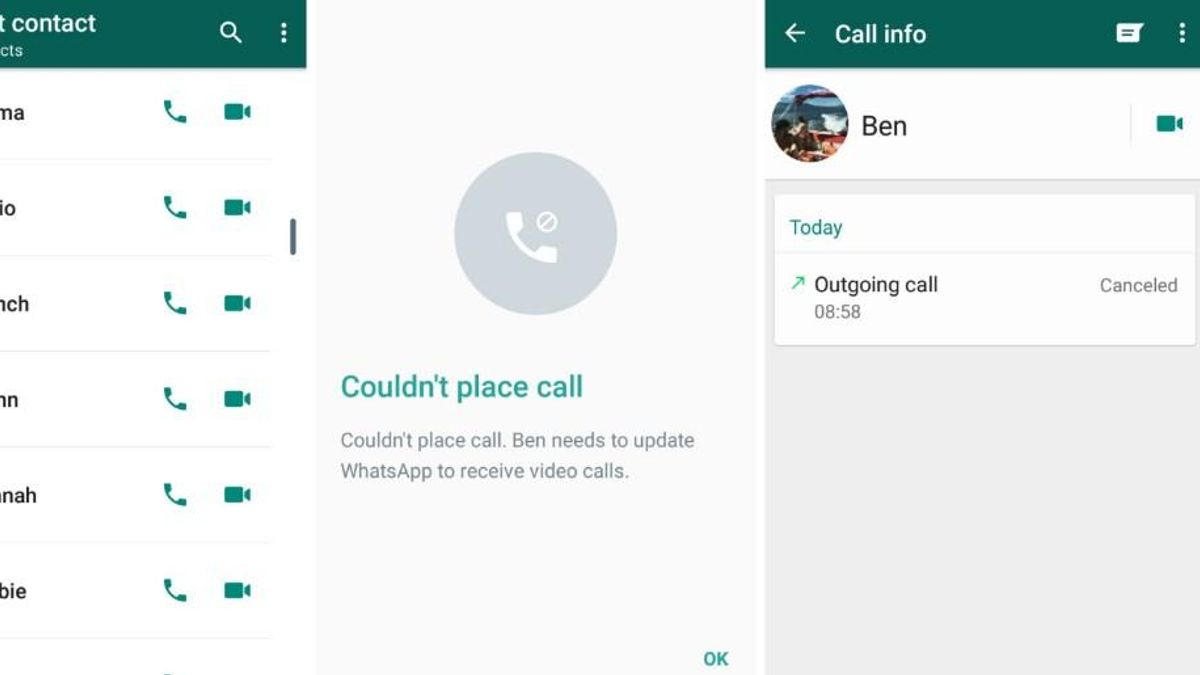
JAKARTA - The WhatsApp application is not only used for sending messages. WA is also often used to make calls. There are times when users feel they have to record phone chats, for example when the telephone chat is considered important because it talks about several things.
It is better if the user records the phone call that is being made. However, there are still many users who don't know how to record phone calls on WhatsApp.
A practical way to record phone calls on WhatsApp is to use additional applications that are already on the Play Store app store. If users find it too complicated to download applications from parties due to limited quota, they can also follow the following methods:
1. How to record WhatsApp phone calls on AndroidEven though the WhatsApp application does not provide a feature for recording phone calls on its platform, it turns out that Android users can still record voice calls by utilizing the default application on Android.
Usually Android phones are equipped with a recorder application or recorder itself. Users can use the built-in recorder in the cellphone. The method is quite easy, users only need to make phone calls via WhatsApp.
After that the user only needs to open the recorder application and turn it on. Try not to turn off the call when opening the recorder application.
When recording activity is in progress, turn on the loudspeaker on WhatsApp so that the recorder can capture sound.
2. How to record WhatsApp Phone Calls on iPhoneThe way to record voice calls on the iPhone is quite difficult. The reason is, Apple does not allow other applications to access the phone. This policy certainly makes it difficult for users who want to record WhatsApp calls.
Another way to record voice calls on the iPhone is tricky, but you can try. Users only need to take advantage of recording media or recorders from other devices, such as those on laptops or other cellphones.
The trick is to turn on the recorder on another cellphone or laptop, then make a voice call via WhatsApp and turn on the loudspeaker. Maybe the recorded sound has some noise or interference due to outside sounds. However, this method is quite effective for recording calls on WhatsApp.

Android users are facilitated by the presence of third-party applications that can access voice. This is different from iPhone phones. Users only need to download the Cube Call Recorder application on the PlayStore.
The first step a user must take is to enter the Google PlayStore application, then download Call Recorder - Cube ACR. If it has been downloaded, open the recorder application then follow a number of instructions to set up recording.
Allow the Call Recorder application to access storage, contacts and more. After that, to start recording WhatsApp phone calls, users only need to tap the mic image in the lower right corner.
Then the recording will be activated. Users can freely record phone calls on WhatsApp. When the recording activity is finished, the user only needs to tap the mic image again to stop the recording activity.
The English, Chinese, Japanese, Arabic, and French versions are automatically generated by the AI. So there may still be inaccuracies in translating, please always see Indonesian as our main language. (system supported by DigitalSiber.id)












