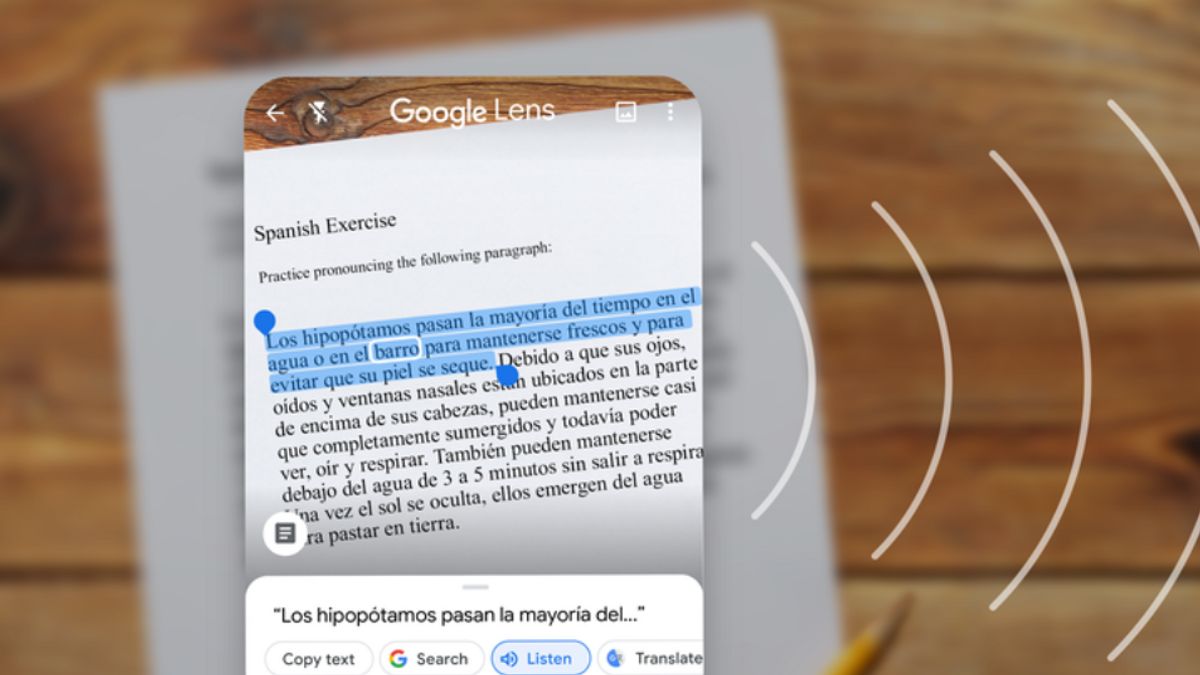JAKARTA - Google has a myriad of interesting features that can be used on its devices or applications. One of them is Google Lens, which users can now use to copy handwriting into digital text.
Summarized from the Google blog page, Google Lens is a standalone application that is embedded in Android devices to improve camera functions. To use this new feature, android users must own or update the application from Google Lens.

If previously, Google Lens could display information related to the object or writing it highlighted. So this time Google Lens allows users to copy handwriting into digital text, even if the handwriting is not very neat.
How to use this new feature is also easy, Google Lens users simply point the camera at the handwriting they want to copy. After that, users can copy the digital text to the Google Document page or other note applications for editing as needed.
The use of this new Google Lens feature is quite easy for users to copy text or text instantly. In addition, Google Lens can also find information or interpret messages or text into the language used.

Apart from that feature, Google has also added a pronunciation function to the app. So that it allows users to listen to words or sentences that have been highlighted by the Google Lens camera.
The English, Chinese, Japanese, Arabic, and French versions are automatically generated by the AI. So there may still be inaccuracies in translating, please always see Indonesian as our main language. (system supported by DigitalSiber.id)