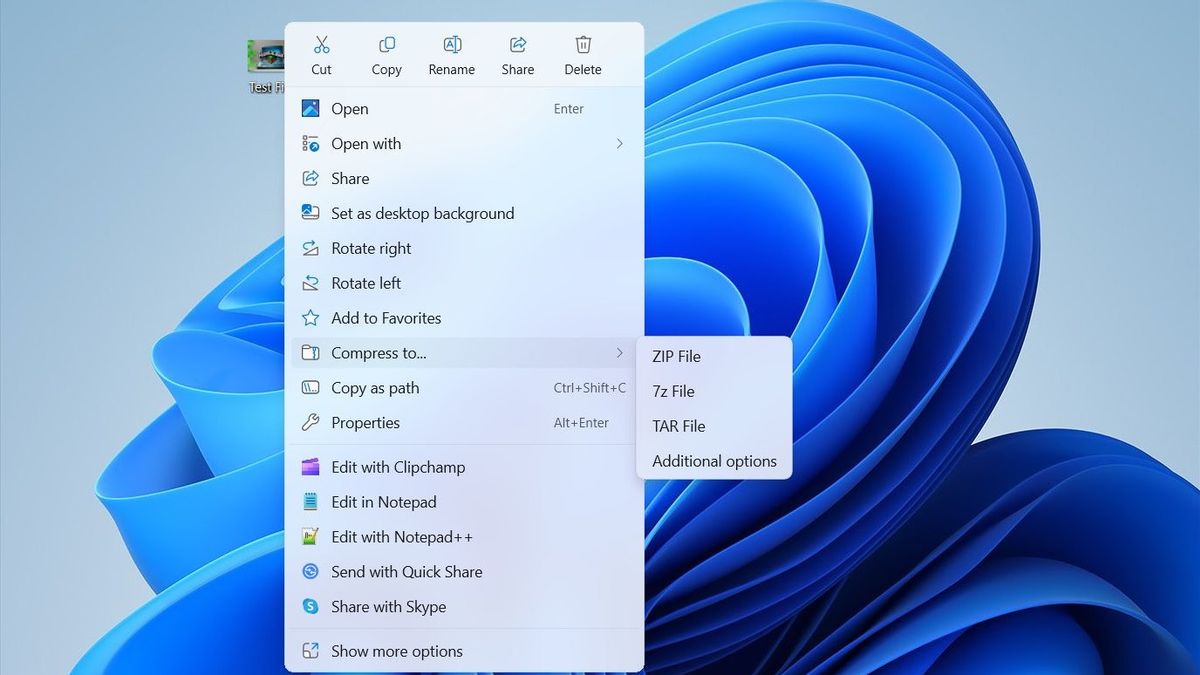JAKARTA - Unconfigured drivers that are not well-configured for a long time, are often the main causes of Windows crashes. Then why not use an updater driver for Windows and reduce the annoyance?
Make your life easier with this best updater driver software.
Driver Easy
Driver Easy is a program that helps you find, install, and manage your drivers. Available in three versions, but only two will be relevant to you.
The first version is a completely free Lite. This version can search for your computer driver and detect missing, obsolete, or unsuitable in some way. If an old driver is detected, you can install it manually. However, it will be slower than if the software installs the driver for you.
The Pro version of Driver Easy provides a number of extra features, such as faster download speeds, free technical support, and automatic system backups. Most interestingly, the Pro version installs drivers on your machine one by one so you don't have to do it yourself. It even allows you to download and install all the problem drivers with just one click.
Booster Driver
Booster drivers appear with two separate plans. The free version has a driver database that is reported to be more than three and a half million and allows you to update or install the driver with just one click. There is no manual installation here, even in this free version of the software, and installing the driver takes place fast enough as well.
The Pro version of Driver Booster also has advantages. You will find improved download speeds and an expanded driver database of more than four and a half million. Other premium features include automatic updates and backups, offline driver installations, game components, hardware fixes, and technical support.
Bit Driver Updater
Bit Driver Updater is another solid option to prevent Windows crashes due to unconfigured drivers. Like other options, you can choose between free and Pro versions.
The free version gives you access to most of the features. Bit Driver Updater can scan your computer for trouble with your driver with just one click. From there, you can verify driver information and install it one by one. It also automatically backs up all existing drivers prior to this process, a useful feature that doesn't exist in some other free versions of this list.
The Pro version has several additional features, including higher download speeds, larger driver databases, and backups as well as driver installations with one click. However, be careful if you choose to buy Pro versions, Bit Guardian tries to include ad blocking software with your purchase.
Genius Driver
Unlike the others, Driver Genius has three different versions of the software. The free edition allows you to update an outdated driver with one click, even if it's only for a limited period of time. You can also back up the driver easily.
This software also includes several other features, such as cleaning unused drivers and detecting hardware information. It works quickly, although in our tests, this software missed several drivers who were not found by other programs on this list.
Snappy Driver Installer Origin
Snappy Driver Installer Origin (SDIO) is a branch version of the original Snappy Driver Uninstaller. This allows you to update the driver online and offline by downloading the entire Snappy Driver collection to USB drives.
SDIO is a free and portable utility without restrictions on the number of downloads or speed restrictions. In Expert Mode, you can filter results to show drivers found in uninstalled driver packs, newer, longer, or more suitable.
Although the SDIO user interface is confusing, it is still a useful tool for installing compatible drivers for older hardware that is not found on manufacturer websites.
You can also update the driver using your own computer device management app. Depending on your laptop manufacturer, you can use the Lenovo Vantage, HP Support Assistant, or Dell Command Update app to find the latest driver updates.
We recommend continuing to update your PC software and drivers, but this is not always necessary and often a problem-solving step. In fact, some driver updater software can update drivers who have no problems and cause other problems.
You can download important driver and system updates via Windows Update or through the default device management app. If you still need to use the driver updater, it might be better just look for the driver you need instead of making a mass update.
The English, Chinese, Japanese, Arabic, and French versions are automatically generated by the AI. So there may still be inaccuracies in translating, please always see Indonesian as our main language. (system supported by DigitalSiber.id)