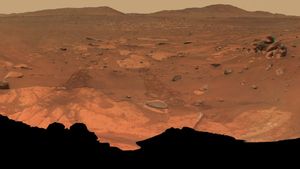JAKARTA Any notification that appears continuously can be very disturbing for its users, especially if the notification is not expected, right. If this happens to your Mac, there is a way to deal with it.
You can disable notifications on Mac for a while or forever, depending on your needs. Here are three ways that can be done to disable notifications, quoted from Makeuseof.
Disable Notifications From Applications
Annoying notifications usually only appear from one or two applications. Therefore, you can determine which apps want to disable the notification, then open System Settings via the Apple logo in the upper right corner of the desktop.
After opening System Settings, tap the Notification section and look for the app you want to disable at the bottom of the App Notification. After that, click the toggle button next to the menu Allow Notifications or Play Voice for Notifications.
SEE ALSO:
Turn Off App Notifications For A While
In addition to completely turning off notifications from certain applications, you can also disable app notifications within a certain period of time. You can hide notifications within an hour or even a day.
To disable it within a certain time, open the Notification Center by clicking the date and time in the upper right corner. After that, right-click on the notification received, then select Silence for 1 Hour, Silence for Today, or Turn it off.
Stop Notifications With Focus Mode
In addition to turning off notifications in the two ways above, you can reduce notification disorders by using focus mode. This feature is in System Settings and needs to be activated first.
Go to System Settings via the Apple logo, then look for the Focus menu from the sidebar on the left. Next, tap the Add Focus button and set the icon until the application you want to disable. After clicking Done, you can activate the feature.
The English, Chinese, Japanese, Arabic, and French versions are automatically generated by the AI. So there may still be inaccuracies in translating, please always see Indonesian as our main language. (system supported by DigitalSiber.id)