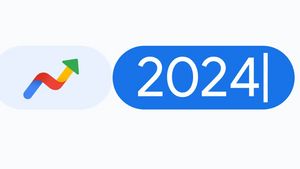YOGYAKARTA When your phone is full, you can clean your WhatsApp memory. This method is enough to help reduce the data stored on Android phones. How to clean WhatsApp memory is also very easy and effective in emptying the cellphone space.
WhatsApp is a messaging application that is very often used. In this application, users don't just exchange text. Sometimes there are exchanges of files in the form of documents, photos, music, and videos. This situation certainly burdens the phone and makes the storage capacity even more limited.
So that WhatsApp memory is clean and does not interfere with the performance of the cellphone, there are several things that can be done, namely as follows.
In the chat history, there must be files in the form of photos, videos, and even gifs. Both files burden the phone's memory so it is necessary to clean it up. But first make sure the deleted files and videos are no longer used. Here's how to delete photo, video, and gif files.
Did you know that chat history on WhatsApp, both personal and group, burdens the phone's memory and causes it to be full. In order for a little less memory, you can delete chats that have been selected in the following way.
The auto-download feature is a feature that downloads files automatically. When someone sends files both in personal chats and groups, WhatsApp will download them automatically.
On the other hand, this feature makes the phone full because WhatsApp downloads media which is sometimes not very important without the knowledge of the account owner. To avoid this, the way that can be done is to change the auto-download feature as follows.
SEE ALSO:
To delete large files, it can also be done in the following way.
Those are some ways to clean up Whatsapp's memory. Visit VOI.ID to get more interesting information.
The English, Chinese, Japanese, Arabic, and French versions are automatically generated by the AI. So there may still be inaccuracies in translating, please always see Indonesian as our main language. (system supported by DigitalSiber.id)