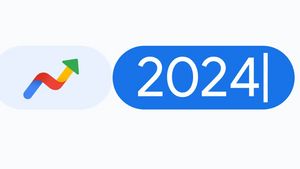JAKARTA - Sometimes, you may have experienced where you find a lot of strange images that appear in your gallery. Without realizing it, it may arise from images sent by people via WhatsApp groups or private chats from your friends.
Fortunately, Meta provides an option that allows your WhatsApp not to automatically download photos or videos from the chat room. So, you don't have to worry about the file happening in your gallery.
How To Stop WhatsApp From Saving Photos To Gallery
WhatsApp will usually automatically save photos or videos directly to the user's gallery. To stop it, follow the following steps:
How To Stop WhatsApp Downloading Photos
However, if you want to stop WhatsApp from downloading photos automatically, you can do the following method:
The English, Chinese, Japanese, Arabic, and French versions are automatically generated by the AI. So there may still be inaccuracies in translating, please always see Indonesian as our main language. (system supported by DigitalSiber.id)