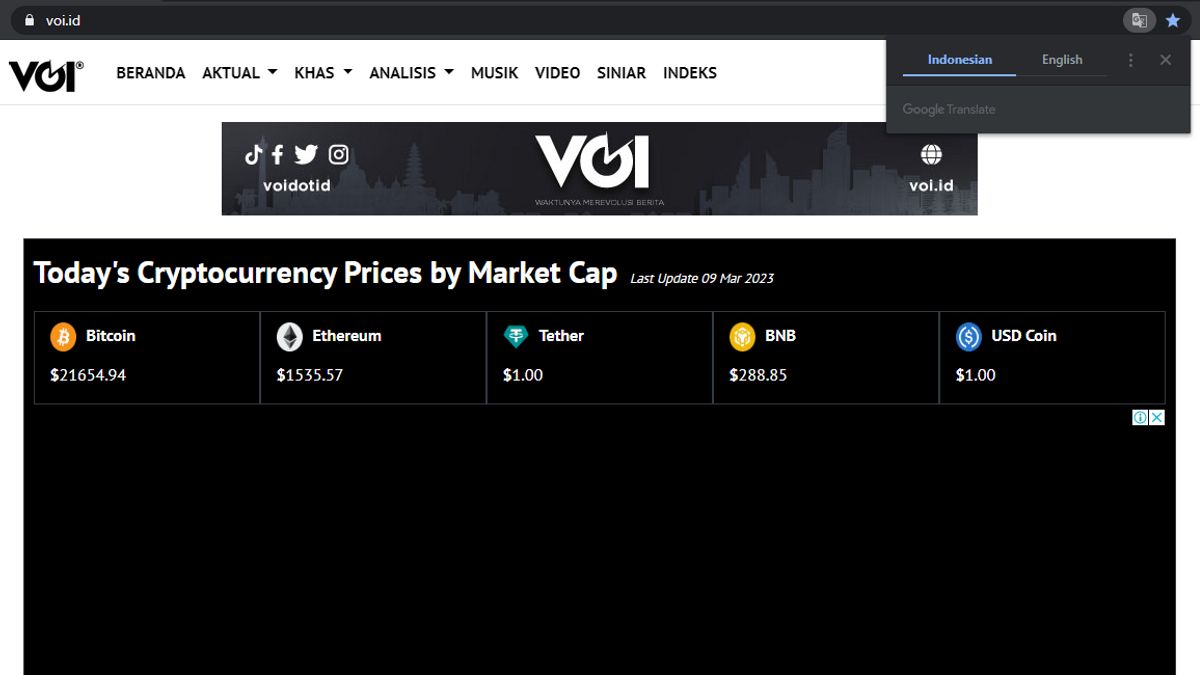JAKARTA - On the internet, we can find various types of content with various languages. When you open a site, and it's a foreign language that you may not understand, you can translate it using any translator service.
Fortunately, Google offers a fast and easy way to translate not only text but the whole web page. Here, VOI will explain how to easily translate the entire Chrome web page into any language.
There may be many ways to translate the page of the web, but this time we will present two ways to translate the web page on Google Chrome. So, look now.
The first way to translate your web page is to use an automatic translation pop-up in Chrome. When you enter a website in a foreign language, the translation pop-up will appear automatically in the address bar.
However, if you don't see the pop-up automatically showing up, you can translate it by clicking the right-handed cursor, then selecting 'Translate to English', from there you will see the translation icon in the address bar, and change it according to your language.
After that click the three vertical dots that give you five options, including choosing another language and always or never translating a certain language. After translating the web page, you can navigate the site and read content without a problem.
Chrome extension Although translation pop-up is an easy option for many people and appears by default unless changed in Chrome settings, however, the official browser extension is also a great option.
You can easily install and add Google Translation to your Chrome browser for free. With this extension, you can translate text by highlighting and clicking a small icon to open the original word and translation.
When you highlight a word using an extension, you get its translation and definition. You can even use the Google Translation extension to translate documents.
The English, Chinese, Japanese, Arabic, and French versions are automatically generated by the AI. So there may still be inaccuracies in translating, please always see Indonesian as our main language. (system supported by DigitalSiber.id)