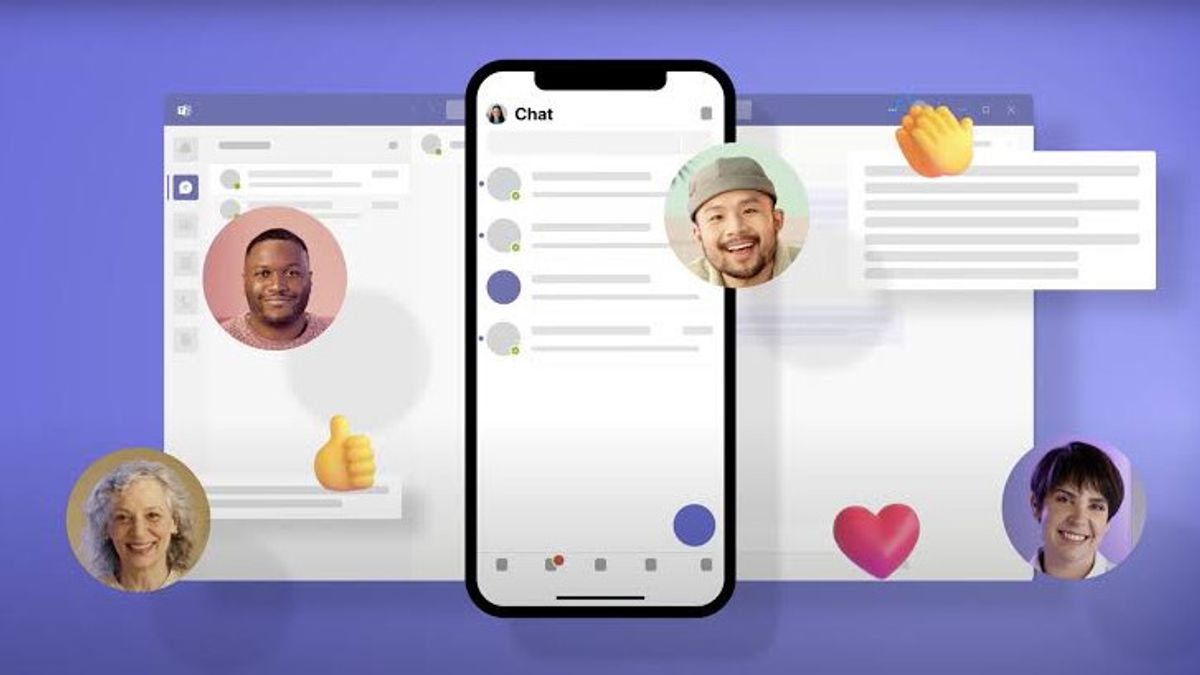JAKARTA - Next month, Microsoft plans to release a feature that is quite interesting and awaited by users on its video conferencing Teams service, which is a busy option when users receive calls.
Now the feature, dubbed Busy-on-business end user, is being developed by Microsoft. This new call setting will really set how the incoming call is transferred when the user is busy in an existing call or meeting.
Keep in mind, this feature will work when users are also busy talking to others in Teams, then they can choose from some busy options when they get another piece.
Like, being able to let incoming calls, play busy signals or divert calls. The plan, the feature will be widely launched to Teams users on Windows and Mac next month.
This feature is not entirely new to Microsoft Teams users. The administrator can already configure Busy-on-business with a policy from the Microsoft Teams Admin Center, quoted from Neowin, Friday, January 6.
But what changes next month is that apart from administrators, final users will also be able to manage incoming calls while they are busy in existing calls directly from the Calls settings in the Teams app.
It is not known for sure whether this busy feature can be disabled by default or not. Currently, in the Calls settings, users can add or remove delegates, change microphones, speakers, or default cameras, make attempted calls, set the rules for answering calls, and more.
At the same time, Microsoft pledged to introduce an enhanced visual layout to Teams next month.
The English, Chinese, Japanese, Arabic, and French versions are automatically generated by the AI. So there may still be inaccuracies in translating, please always see Indonesian as our main language. (system supported by DigitalSiber.id)