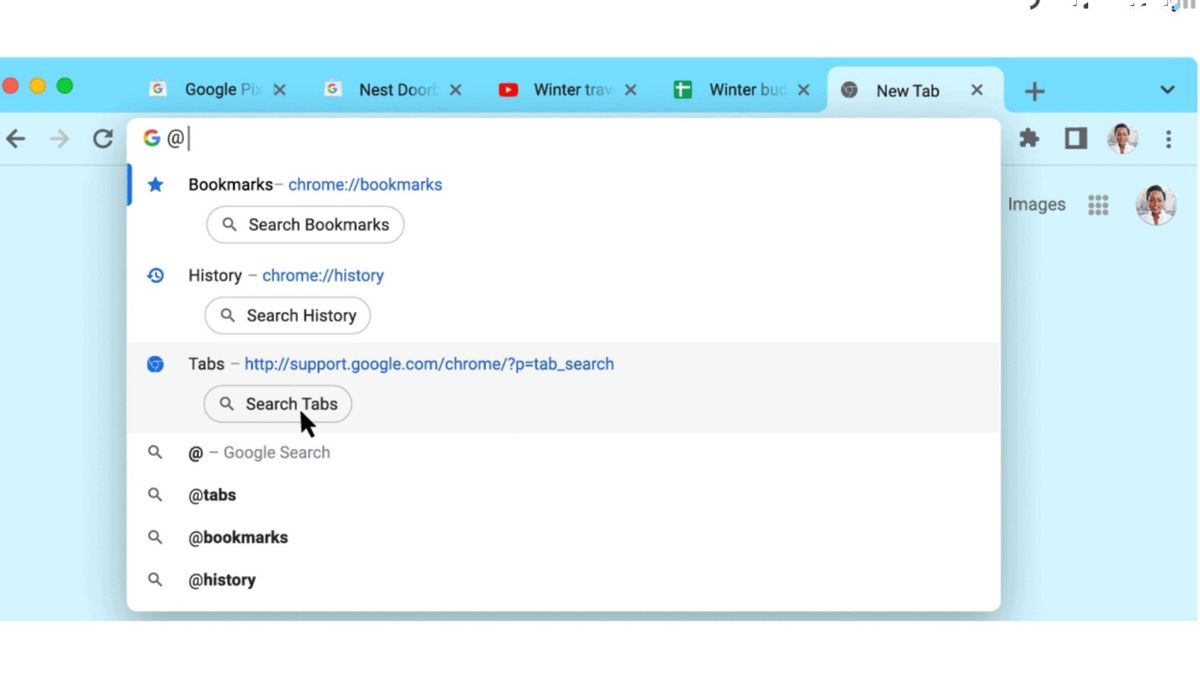JAKARTA - Sometimes, finding the tabs or markers you are looking for in Chrome can be very difficult. But now, Google is rolling out a search bar update on chrome to make it easier for users.
"Now you can search directly through your tab, marker, and Chrome history directly from the address bar," Nick Kim Setons, Product Manager, Chrome said in a Google blog.
As an update, Google now has three search shortcuts that are directly installed called chrome addresses, namely @tabs, @bookmarks, and @history.
@Tabs is very useful when you have a lot of tabs. By typing @tabs in the address bar, and then pressing the tab search' button, you can immediately type the title to see which advice is suitable.
If you've posted an article on food recipes, for example, a few months ago and now you want to re-check the recipe, shortcuts @bookmarks can help you.
By using the @bookmarks shortcut, this will help you find the markers you are looking for among all your marker folders, directly from the address bar.
Sometimes when searching for search history, you may have to revisit the old website to find it. However, with the @history, this shortcut will allow you to quickly browse your search history directly from the address bar, to help you return to the page you were looking for.
You just need to type @history, enter some characters related to the article, and you will get a preview of Chrome browsing history in the address bar.
The English, Chinese, Japanese, Arabic, and French versions are automatically generated by the AI. So there may still be inaccuracies in translating, please always see Indonesian as our main language. (system supported by DigitalSiber.id)