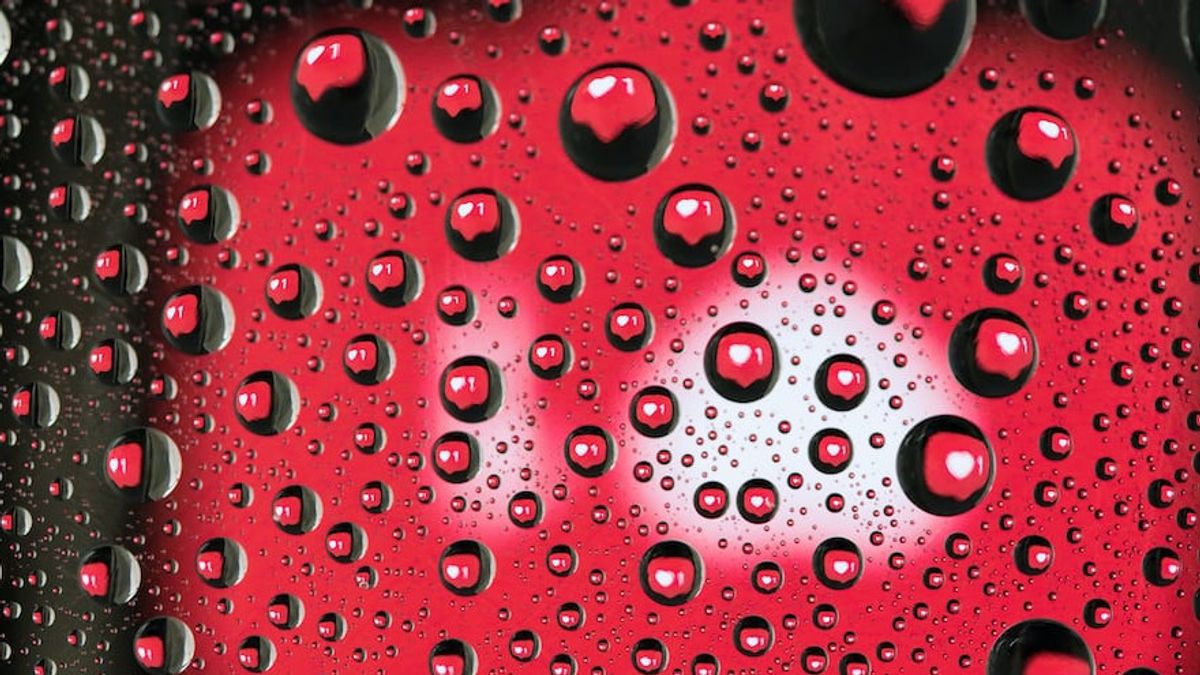JAKARTA - The presence of communication device notifications is very important. Because the notification itself serves to provide a reminder of the information from the app in a timely manner.
Because it doesn't take 24 hours to hold a cellphone or laptop and open the same application throughout the day, notifications are of course very much needed.
Every app must have its own notification. Likewise with Instagram. But, do you feel your Instagram notifications stop showing up? If so, maybe you can return them the following way.
If the push notification is disabled for Instagram, this could be that you will not receive a notification from the app. To check your Instagram settings, follow these steps.
If you have activated the push notification in the settings but the results remain the same, you may forget if you ever made an Instagram notification before.
If that's the case, here's how to cancel it:
Cache can cause problems with apps. If you are an Android user, you can clear cache by following the following steps:
The English, Chinese, Japanese, Arabic, and French versions are automatically generated by the AI. So there may still be inaccuracies in translating, please always see Indonesian as our main language. (system supported by DigitalSiber.id)