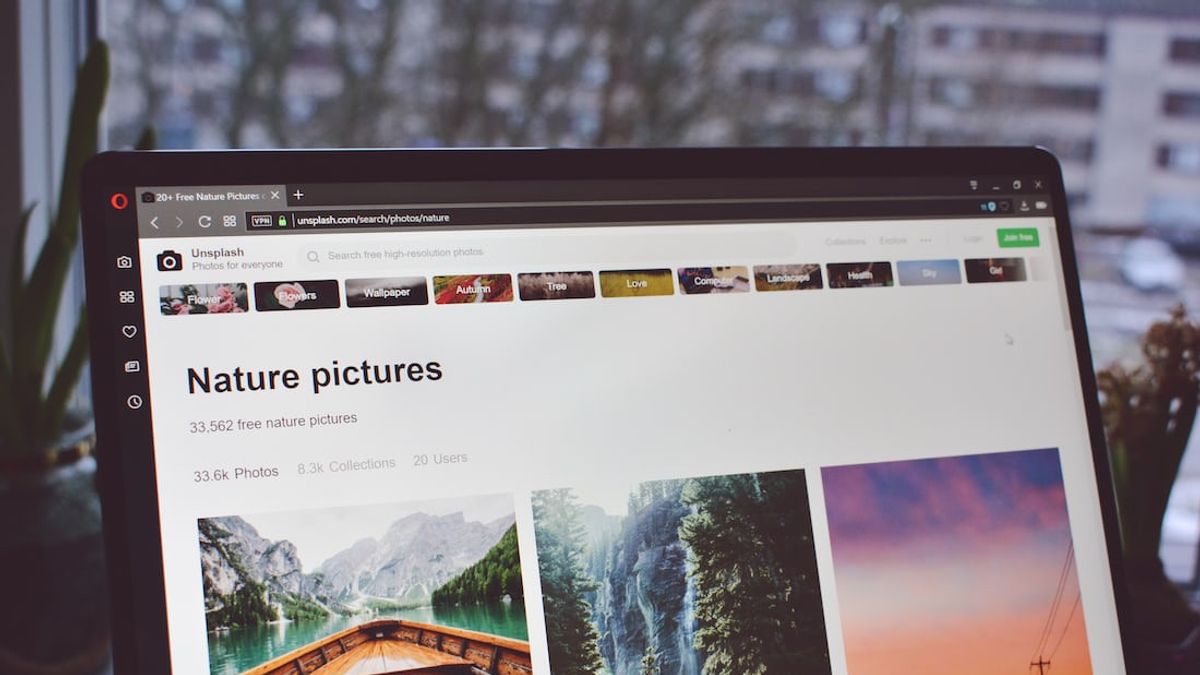JAKARTA - When accessing a single page on the website and it displays a loading, usually your browser is filled with cookies and cache. Instead, you should delete it immediately.
Sometimes deleting cookies and cache aims to make your browser leaner, and can quickly access the website you want to visit.
Whether Google Chrome, Mozilla Firefox, or Samsung Internet, these browsers often collect and store data whenever you browse the web.
The information forms your cookies and cache, as well as helps your phone log in quickly to your account and load sites you visit frequently.
However, if this data eventually accumulates, it will spend space on your phone, and it may also include cookies that track your browsing history with the aim of showing personalized ads.
For this reason, here's how to delete cookies and cache on your phone on Google Chrome, Mozilla Firefox and Samsung Internet quoted from CNET, Sunday, September 18.
Google Chrome
You can delete cookies and cache from within the Google Chrome version of Android by first tapping the More button in the top right corner of the browser, which is marked with a three-dot column, then tapping History, then clicking Clear browsing data.
You can also access it from the Settings Chrome menu, tap Privacy and Security and click Clear browsing data.
In addition, Chrome also offers Basic and Advanced settings to clear Browse history, Cookie, and site data, as well as cached images and files. You can use the Time range menu to choose whether you want to delete the entire history or choice anywhere from the last 24 hours to the last four weeks.
Click Advanced will also give you access to delete saved Passwords, Autofill form data and Site settings. After selecting what you want to delete, tap Clear data.
You'll probably receive additional commands if Chrome marks there's one important website for you, and if so, you'll have the opportunity to confirm before deleting it.
Mozilla Firefox
As is the case with Google Chrome, you can delete cookies and cache from within the Mozilla Firefox application. To access this function, tap More button on the right of the address bar, click three dots. Then tap Settings and scroll down to Delete browsing data.
Firefox has additional options for those who never want to save browsing data after using the app.
Inside Settings is the Delete browsing data option when exiting, which instructs Firefox to remove any combination of any of these same settings every time you exit the app.
It's a useful feature if you want to keep your browser neat and avoid your browser history knowing accidentally to someone who might have stolen or gained access to your phone.
Samsung Internet
Ada dua cara berbeda untuk menghapus data cache dan cookies browser Samsung Internet Anda. Anda dapat menghapus dari dalam browser itu sendiri, atau Anda dapat melalui aplikasi Settings di ponsel Anda.
To delete while in the Samsung Internet browser application, first tap the Option button then click Settings and tap Personal Data, then tap Delete browsing data to get the option menu to be deleted.
You can delete the history of Browse history, Cookies and data sites, Cached images and files, Passwords and Autofill forms in any combination. After tapping the Delete data, you will receive confirmation asking you to confirm your options before deleting them.
Samsung Internet provides a large part of the adjustment of what you want to remove. However, if you want to access similar options from your phone settings menu, open the Settings app and tap Apps, then scroll down and tap Samsung Internet and then Storage.
At the bottom of Storage, you get a separate option for Delete cache and Delete data.
Knocking on Delete cache will soon clear the cache, but the Delete data will display a profile warning you that all app data will be permanently deleted, including files, settings, accounts, and databases.
The English, Chinese, Japanese, Arabic, and French versions are automatically generated by the AI. So there may still be inaccuracies in translating, please always see Indonesian as our main language. (system supported by DigitalSiber.id)