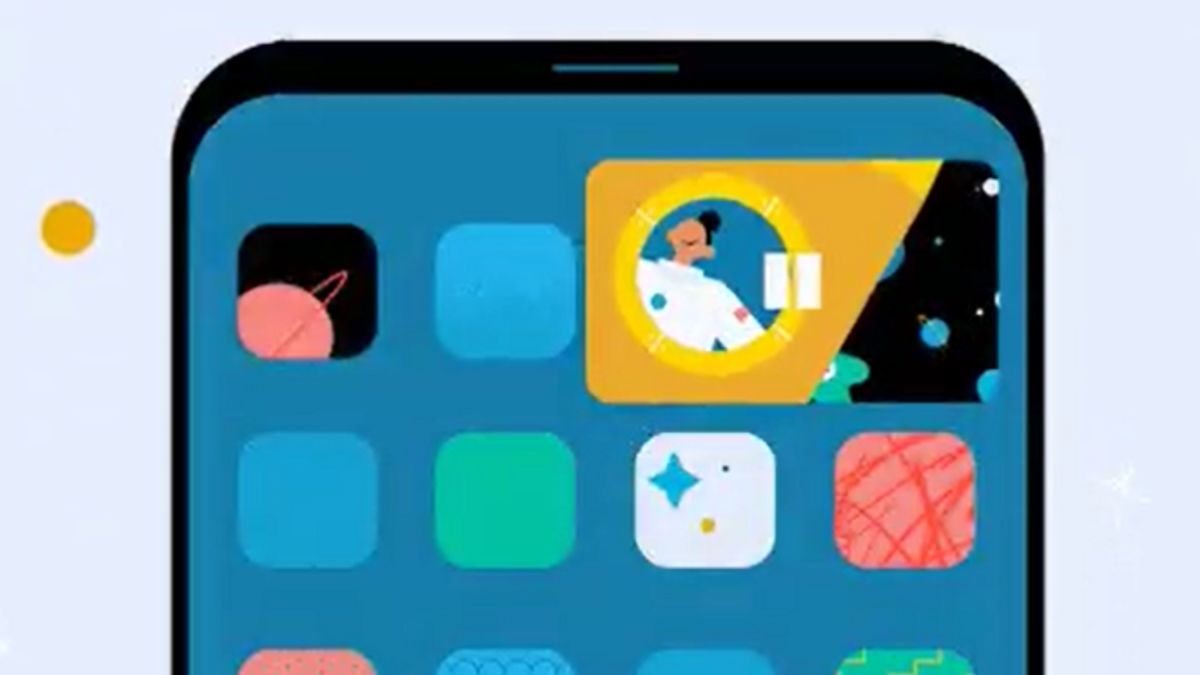JAKARTA - Google has announced YouTube's picture-in-picture mode for iOS and iPadOS, which lets you watch videos in a floating window while using other apps. Now this feature is launched for more people to enjoy.
According to a community post on Monday, July 11, users running iOS 15 will soon start seeing the feature, despite some fragmentation in its availability.
YouTube Premium subscribers should get access to this feature wherever they live, as long as it's an area where you can actually get YouTube Premium. They will be able to use it to watch anything.
it's happening! ✨ picture-in-picture is slowly rolling out for YouTube on iPhone & iPad, & just like on Android, will be avail to: Premium members globally & non-Premium members in US (non-music only) it's been a long time coming all the details ️ https://t.co/mNbPWWE21n pic.twitter.com/ZeBY48KOhH
— TeamYouTube (@TeamYouTube) July 11, 2022
For non-paying YouTube users, YouTube only mentions that picture-in-picture is available in the US. However, in the US, the company says that "everyone who uses the YouTube app on iPhone and iPad" will get the feature but it can only be used for "non-music content."
If you're on Android, you've probably had this feature for years, and YouTube says that nothing has changed today.
This news may be a little confusing for some Premium subscribers who have been able to access picture-in-picture mode for a long time through various methods. In June 2021, the company said that the feature was making its way into the app for paying customers and planned to bring picture-in-picture to its free users as well.
In August, this feature is available as an experimental feature that can be activated by Premium subscribers. Then, in April 2022, YouTube ended the experiment, so users could no longer sign up to use the feature. At the time, the company said it would have more details to share on the feature "soon."
All of that to say that it's been a slightly bumpy road to get to this announcement today. YouTube acknowledged it in its tweets and blog posts, saying it was "slow rollout for a highly requested feature."
To see if you have access to the feature, open the YouTube app, try playing a video, then exit the YouTube app to go to the home screen or another app. If picture-in-picture is enabled for your account, videos will automatically appear in a floating window.
You can also check for the feature by tapping your profile picture in the top right of the YouTube app, going to Settings > General, and checking the switch labeled "Picture-in-picture."
The English, Chinese, Japanese, Arabic, and French versions are automatically generated by the AI. So there may still be inaccuracies in translating, please always see Indonesian as our main language. (system supported by DigitalSiber.id)