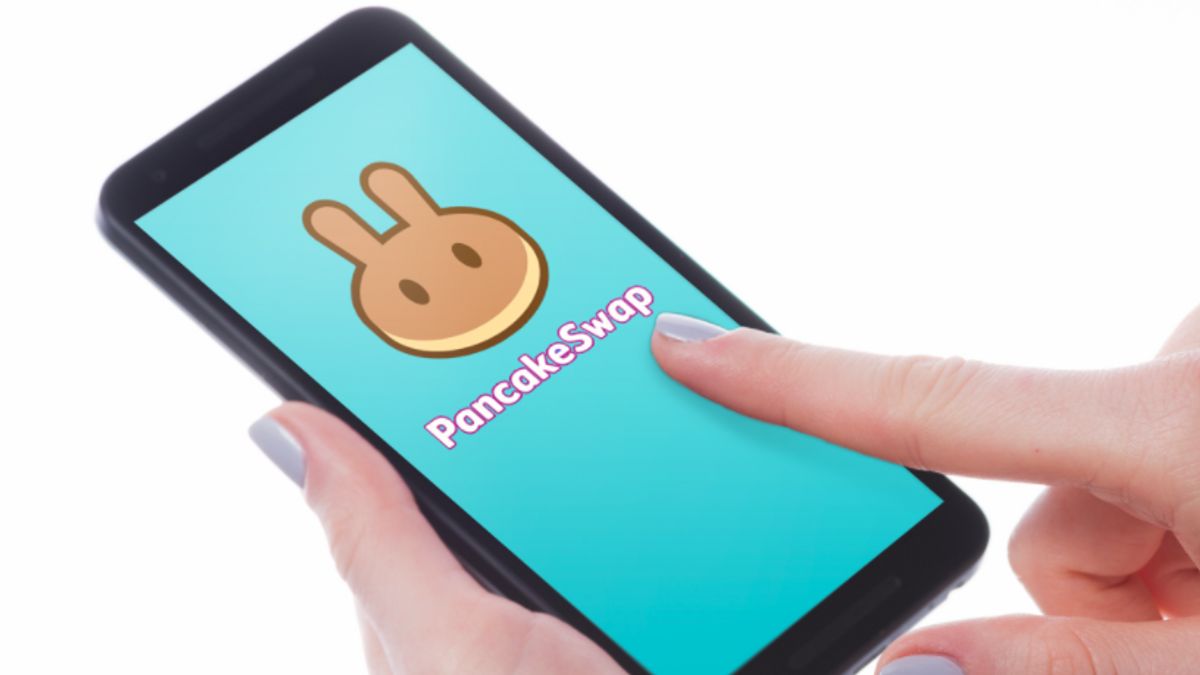JAKARTA – It is very easy to swap tokens in Trust Wallet through PancakeSwap. It doesn't take you long to complete the swap process or exchange the tokens you have. With swaps, you can buy micin coins or coins that have not been listed on exchanges such as IndoDax, TokoCrypto, and so on, which of course are still very cheap.
For information, Trust Wallet is one of the most popular crypto wallets or digital wallets. This app is useful for storing crypto currency information privately. Trust Wallet supports various types of crypto assets, even for storing non-fungible tokens (NFT). The digital wallet is claimed to be able to store more than one million assets and 53 blockchains. Then, how to do a swap in Trust Wallet via PancakeSwap? Here's an easy way for those of you who want to exchange tokens in Trust Wallet.
How to Swap Tokens in Trust Wallet Through PancakeSwap
Before swapping, make sure you have the Trust Wallet application installed on your smartphone. Sign in or create your Trust Wallet account first. Make sure you already have a BNB Smart Chain balance. If not, make a deposit and buy the token first. Go to the Dapps menu and search for PancakeSwap in the search field. Click and enter PancakeSwap. Make sure your wallet is connected to PanCake Swab. If not, you will enter the Connect Dapp section. Immediately click Connect at the bottom. Next, select the exchange on the trade menu in PancakeSwap. Set the transaction speed you want in the settings menu with a gear image at the top right of the swap column. If you want a fast transaction, you can choose fast on the Default Transaction Speed (GWEI), or instant for those of you who want instant transactions. Remember, the faster the transaction, the more discounted fees you will enter. Enter the BNB number you want to swap or exchange in the column at the top . Remember, don't enter all the tokens you have because there will still be a discount fee. Select the token you want to exchange in the column below. If there is no token option, you can enter the smart contract token in the search field and immediately click import. After selecting the token, you will find out how many tokens you get in the column below. Just click swap at the bottom. Next, you will be asked to confirm your transaction. Click confirm swap and wait a while you will be in the Smart Contact Call section. In this section, you will find out how much the discount costs in the transactions made, for BNB Smart Chain this is a low-cost network. The cost of this discount varies for each transaction. Click Approve to continue your transaction Wait a few moments, your transaction will be processed and Transaction Submitted will appear when it is finished. You can also check your transaction details in BscSan or just click Close. Congratulations, your swap process is complete.That's how to swap or exchange tokens in Trust Wallet via PancakeSwap. With swap you can also buy micin coins or meme coins which are still very cheap. Thus the tokens that you can get are very large and have the potential to continue to multiply when they are listed on the exchange.
The English, Chinese, Japanese, Arabic, and French versions are automatically generated by the AI. So there may still be inaccuracies in translating, please always see Indonesian as our main language. (system supported by DigitalSiber.id)