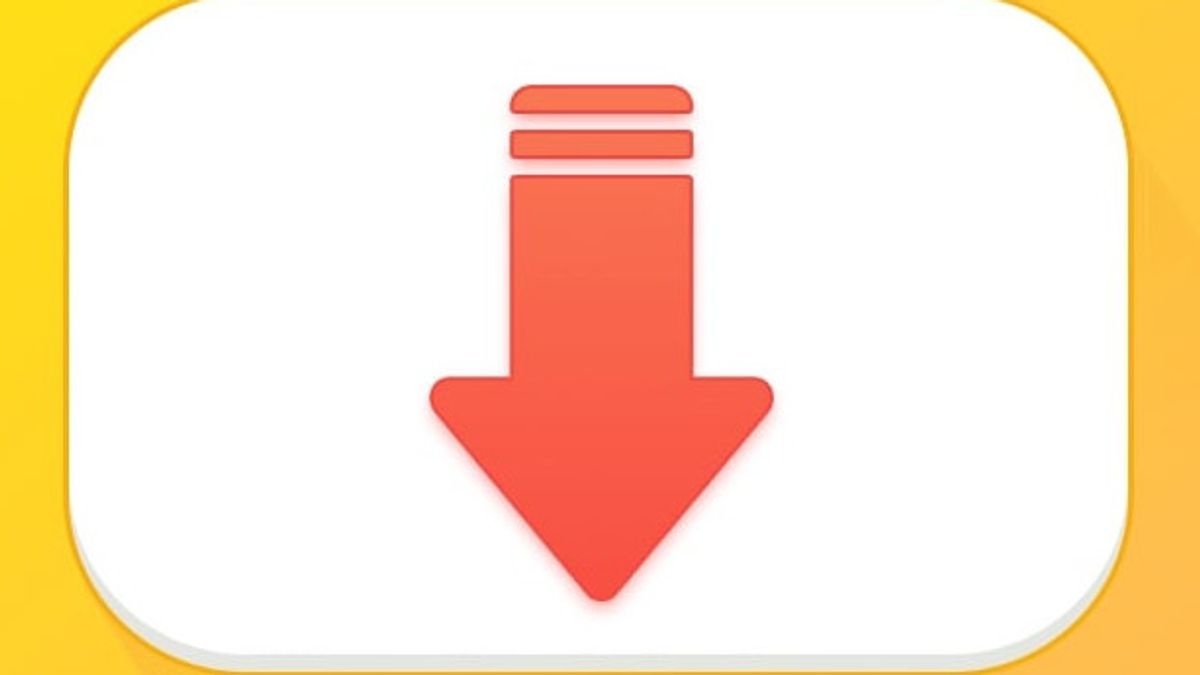JAKARTA - In today's digital era, the need for fast and easy access to multimedia content like video and music is increasing. One of the best solutions to meeting this need is to use Snaptube app. Snaptube is an app that allows users to download videos and music from various platforms easily and efficiently. In this article, we will discuss why Snaptube is a major choice for many users, as well as how to install and use this app.
Snaptube has gained significant popularity due to its various excellent features that make it easier for users to download multimedia content. Here are some reasons why Snaptube app is so in demand:
1. Support for Various Platforms
Snaptube supports downloading content from popular platforms such as YouTube, Facebook, Instagram, Twitter, and more. Thus, users can easily access and download videos and music from various sources with just one application.
2. High Quality of Videos and Audio
Snaptube allows users to download videos in various resolutions, ranging from 144p to 4K. In addition, the app also supports high-quality audio downloads, so users can enjoy their favorite music with a clear and sharp sound.
3. Intuitive User Interface
The Snaptube user interface is designed simply and intuitively, making it easier for users to navigate and use this application. Even users who are not very familiar with technology can easily download multimedia content with Snaptube.
4. Without annoying ads
One of Snaptube's advantages is the absence of annoying ads when downloading or watching videos. This makes the user experience more enjoyable and free from annoyance.
To start enjoying all the features offered by Snaptube, users need to download and install this app on their device. Here are simple steps to install Snaptube:
1. Download App from Official Site
Since Snaptube is not available on the Google Play Store, users need to download APK files from the official Snaptube website or other trusted sources. Visit the latest Snaptube official website and download APK files.
2. Allow Installation from Unknown Source
Before installing the app, make sure your device is allowed to install apps from unknown sources. Open "Settings" on your device, select "Security," then enable the "Unknown Source" option.
3. Install Application
After the APK file is downloaded, open the file and follow the instructions that appear on the screen to complete the installation process. Wait a while until the application is perfectly installed on your device.
4. Open and Use Snaptube
Once the installation is complete, open the Snaptube app. You will be greeted with an intuitive and easy-to-use user interface. Find videos or music that you want to download using the search box or explore the platform available within the app.
After successfully installing Snaptube, the next step is to start downloading the videos and music you want. Here is a simple guide to use Snaptube:
1. Find Content You Want To Download
Use the search box in the application to search for videos or music that you want to download. You can also directly open platforms such as YouTube, Facebook, or Instagram through the Snaptube application to search for content.
2. Select Quality and Format
After finding the content you want to download, click on the video or music. Snaptube will display various quality options and formats to download. Select video resolution or audio format that suits your needs.
3. Start Downloading
Click the "Download" button to start the download process. Snaptube will automatically save the content on your device. You can monitor the download process in the "Download" section of the app.
4. Enjoy Content offline
After the download process is complete, you can enjoy the video or music offline at any time and anywhere without the need for an internet connection.
Snaptube is the best solution for anyone who wants to download videos and music from various platforms easily and efficiently. With its flagship features such as support for a variety of platforms, high video quality and audio, as well as an intuitive user interface, Snaptube has become a major choice for many users. So, if you're looking for the best way to download your favorite multimedia content, don't hesitate to download and install Snaptube right now!
The English, Chinese, Japanese, Arabic, and French versions are automatically generated by the AI. So there may still be inaccuracies in translating, please always see Indonesian as our main language. (system supported by DigitalSiber.id)