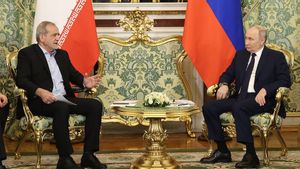JAKARTA - One of the popular online games in Indonesia is Free Fire. The game, which was developed by 111 Dots Studio, is one of the mobile games with the most total downloads worldwide, making it one of the games with such a popular fighting genre.
In addition to presenting cool graphics, players can also purchase various accessories available at the store. This is mostly done by Free Fire game players to increase the equipment equipment equipment needed to make playing online games more competitive.
However, before being able to purchase these various accessories, players are required to top up diamonds first. This top up is done to refill the in-game currency to buy various items sold in in-game stores.
GameCenter is one of the top up platforms of various games that can meet all the needs of game players. Starting from top up diamond FF, diamond ML, top up royal domino, purchasing various internet quotas and all-operator data packages for browsing and also purchasing various other digital products.
This platform provides various voucher options for various types of games that users can choose, ranging from PC games to mobile games to complete available including royal dream top ups at affordable prices to support increasingly optimal playing games.
There are many choices of games that can be selected by users, ranging from Mobile Legends, Free Fire, PUBG Mobile, Ragnarok Origin Global, Genshin Impact, Valorant, Free fire Max, Steam Wallet Code, and many others.
Here, users can top up the game with an easy and fast process. You just need to do some easy steps to get the products or items you want to buy. In addition to the fast process, the security features of the GameCenter are also very good.
Here's how to top up or purchase online game vouchers at GameCenter.
1. Enter Game ID2. Select Nominal3. Select Payment Method4. Input Number WhatsApp You (not as long as)5. Click Buy Now & Make Payments6. Wait 1 - 3 Second Diamond/UC/Unem Will Enter Automatically on Your Account.
After purchasing and completing the payment, the items or products you buy will automatically be available on the game account. As easy and simple as that to top up the game in Gamecenter. In addition to being easy and fast, the payment method is complete, it can be via transfer or Indomaret, Alfamart to use credit.
The English, Chinese, Japanese, Arabic, and French versions are automatically generated by the AI. So there may still be inaccuracies in translating, please always see Indonesian as our main language. (system supported by DigitalSiber.id)