Here's How To Keep Calls From Unknown Number On IPhone
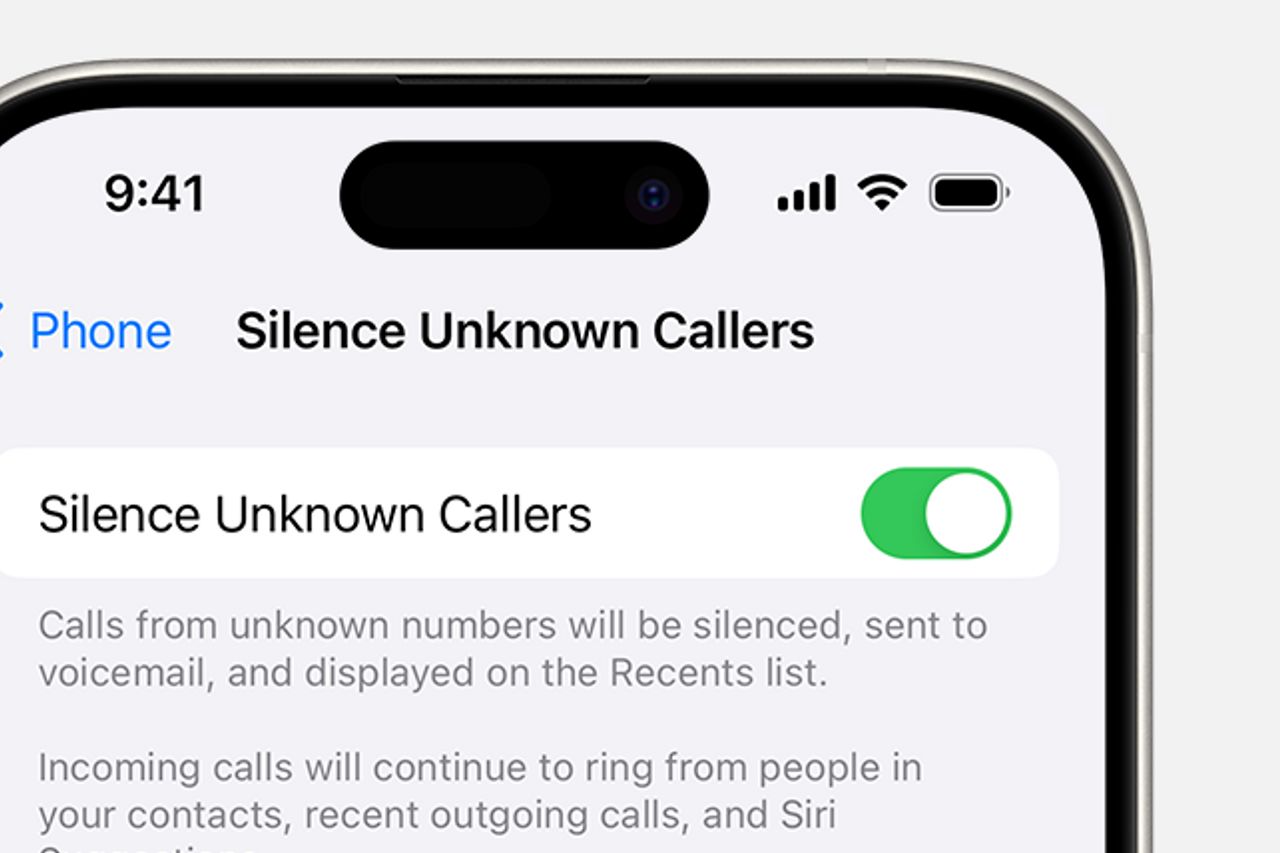
JAKARTA - Apple presents the Silence Unknown Callers feature for iOS 13 or later, which will block phone numbers that you have never contacted and are not stored on your contact list.
With this feature, calls from unknown numbers will be automatically silenced and then sent to your voice messages, and appear on your latest call list.
But, if you've previously sent text messages with that number or if someone has shared their phone number with you via email, the phone call from that number will still come in.
However, if there is an emergency call, this feature will be temporarily disabled over the next 24 hours so that your iPhone can be contacted by someone with that number.
Before activating Silence Unknown Callers, make sure you have important contacts or you can skip a phone call that you don't want to miss.
The call will stay in voicemail and appear on your last call list, but you won't get a notification when the call rangs.
How to activate the Silence Unknown Callers feature on iPhone
SEE ALSO:
However, you can still use third-party apps to filter spam calls or not, so not all calls from unknown numbers are silenced.


