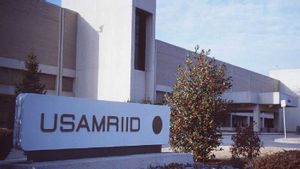YOGYAKARTA - Discussing banking, you will not be left without a review of your checking account. Where a checking account is one of the terms in banking when printing accounts. However, please note that account printing is not done the same as usual. Are you curious about how to print a bank statement?
There are several conditions and steps that must be known first before printing. Not only that, the process of printing bank statements also has its own goals and objectives. Therefore, it is necessary to know complete data regarding checking accounts.
What is a Current Account?
A current account is a summary of financial transactions that evenly shows financial transactions on an account within a certain period. With a checking account, customers or account owners can monitor all transactions in their accounts at any time and ensure that each transaction carried out has been recorded correctly.
Current accounts apply to individual account types or business entity accounts. This document is usually printed by the bank within a certain period such as 3 or 6 months. Getting it is fairly easy. You can get it by visiting the nearest bank or downloading an account statement online on the bank's website or mobile banking.
The presence of the internet in society makes various activities easier. One of the benefits of having the internet is checking bank statements. Currently, many banks in Indonesia provide online check services.
How to Print Bank Statements Online
Having this method will definitely make it easier for anyone who needs it. Just by using the gadget you have, you can check your account. The process for carrying out this check is also quite easy.
Especially if you use the application provided by the bank. It will definitely make the checking process easier and faster. To guide you in carrying out the check, here are the steps you can try.
1. Open the Bank Application
The first step that must be taken to carry out the check is to open the application you have. If you don't have it, you can download it first. Don't forget to register so that you can use the application properly.
2. Enter the Account Menu
After opening your bank application, the next step is to enter the account menu. In this menu it will be clear how much balance you have.
3. Transaction History
The next step is to check the history of transactions that have been carried out. Click on the Transaction History menu, so all types of transactions carried out will appear in full. This section is what is meant by checking bank statements online.
After checking, the information that appears can be downloaded and then printed independently. However, what is needed is a stamp from the bank for legality. So, this online method cannot be used when printing bank statements.
So after knowing how to print bank statements, check out other interesting news on VOI, it's time to revolutionize the news!
The English, Chinese, Japanese, Arabic, and French versions are automatically generated by the AI. So there may still be inaccuracies in translating, please always see Indonesian as our main language. (system supported by DigitalSiber.id)