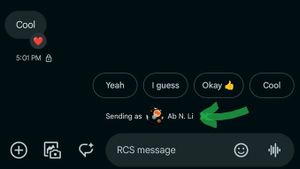JAKARTA - WhatsApp seems to want to change its apps like Zoom and Microsoft Teams, which can share the screen with other users.
The Meta-owned messaging application is reportedly working on the Share Screen feature or Screen Sharing for Android users.
According to the WABetaInfo report, this feature will later record and display user screen content with anyone on video calls.
To use the feature, select a new option with the phone icon and the arrow out, after which a permission request will appear to share the screen with users in video calls, then click from now on.
WhatsApp will have access to anything displayed on the user's screen. This Screen Sharing feature is quite helpful when the user wants to discuss some important slides or documents via WhatsApp video calls.
Selain itu, fitur tersebut juga dapat membantu teman atau keluarga yang ingin menggagnoskan beberapa masalah pada ponsel mereka dari jarak jauh.
Currently, the Screen Sharing feature is still in beta with an Android update v2.23.11.19. WhatsApp is not the originator of this feature for messaging applications.
There are also Telegram, FaceTime, Google Meet, and other popular messaging apps that already offer similar screen sharing options.
For security and privacy reasons, the Screen Sharing feature does not display content from the app that sets FLAG_Secure, preventing users from taking screenshots.
Especially, password managers and streaming apps use this sign to prevent unauthorized sharing of their content, as quoted from Android Police, Tuesday, May 30.
Not only Sharing Screens, the latest WhatsApp beta also changes the order of the bottom navigation bar. Usually, there are Chat, Community, Status, and Call options, some users now see tabs set in Chat, Call, Community, and Status sequences.
The English, Chinese, Japanese, Arabic, and French versions are automatically generated by the AI. So there may still be inaccuracies in translating, please always see Indonesian as our main language. (system supported by DigitalSiber.id)