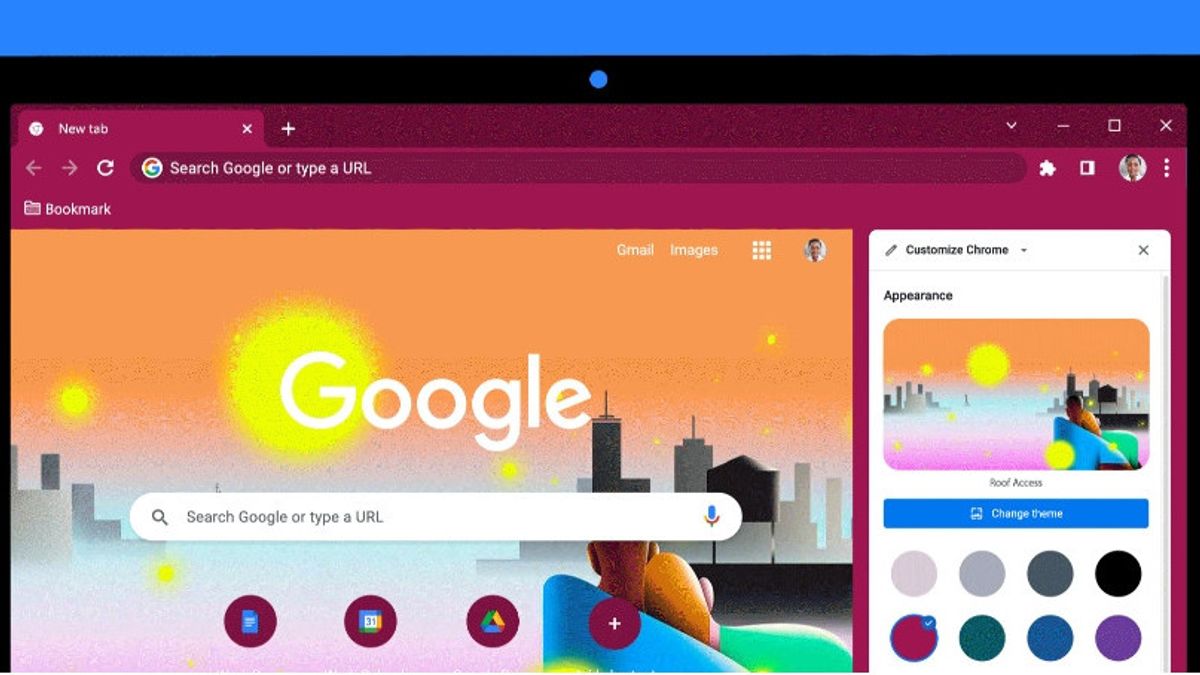JAKARTA - Google Chrome now makes it easier for users to change the built-in desktop design, from a white, standard gray scheme, users can choose the color according to their interests.
Through the new side panel in Chrome, users can access customization features and preview browser designs in real time.
Users can change various colors, themes, and settings in real time by opening a new tab in Chrome and clicking the icon Adjust Chrome in the lower right corner. The new side panel will open with the adjustment features available.
"Here, you can experiment with a variety of features and easily see how it looks on the New Tab page when you make changes. And don't worry about saving your work our new side panel will remember editing your custom when you use it," Google said in its official blog. quoted, Thursday, May 25.
When the side panel menu appears, users can choose colors, upload their own images or change themes. About 13 collections of themes will appear on the sidebar. They can choose options such as Bentang Laut, Life and Collection of Latin Artists.
Google makes it easier to select the direct theme in Chrome, because previously users had to visit Chrome Web Store to choose from a series of themes.
However, they can still open a web store to view various options that are not displayed on the side panel. In addition, Chrome users can also exchange different color schemes in the theme, adjusting them to their tastes.
The company says users don't have to stick to just one theme. After determining the choice, activate Fresh every day to prepare for another rotating background display queue.
In order for the adjustment process to be simplified, Chrome automatically stores edited results, so there is no need to click Done to implement changes.
After the user has a design emdification, just close the side panel, and users can always change it back to Chrome's mainstay version if necessary.
The English, Chinese, Japanese, Arabic, and French versions are automatically generated by the AI. So there may still be inaccuracies in translating, please always see Indonesian as our main language. (system supported by DigitalSiber.id)