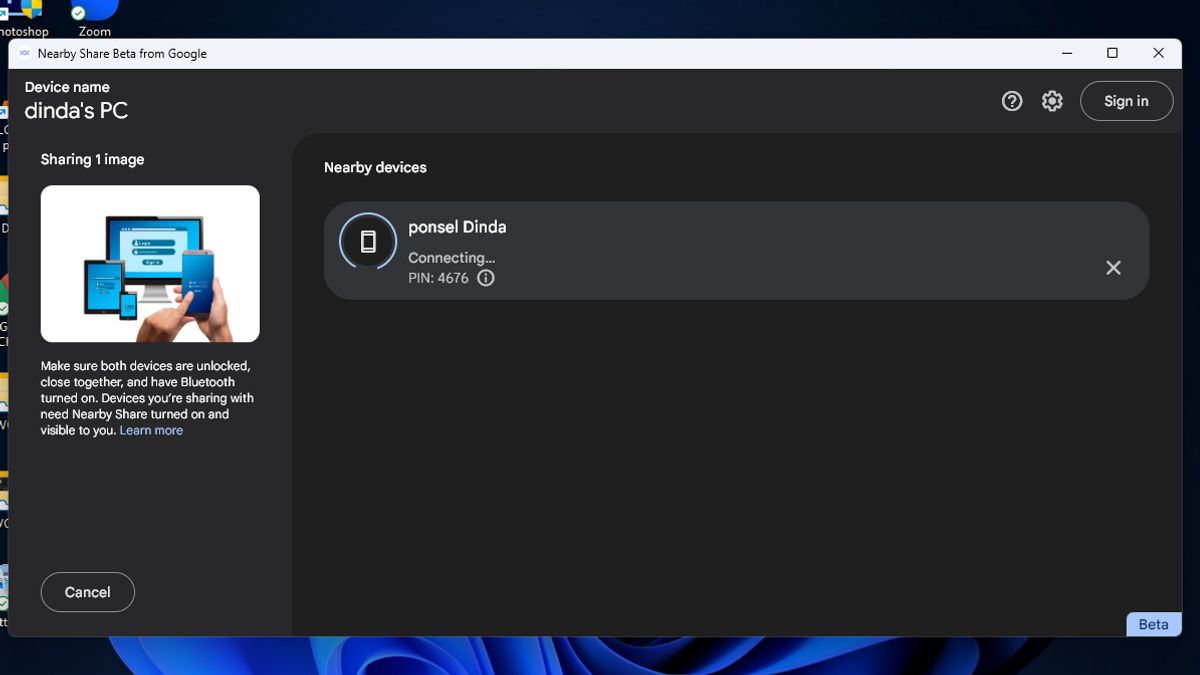JAKARTA - Some time ago, Google launched a beta version of Nearby Share for Windows, which was previously only available for mobile. This app will make it easier for users to share files.
Nearby Share's Beta for Windows is available in the US and most countries globally, including in Indonesia. However, Nearby Share will not be supported in several countries such as Austria, Belgium, Bulgaria, Croatia, Cyprus, Czech Republic, Denmark, Estonia, Finland, France, Germany, Greece, Hungary, Iceland, Ireland, Italy, Latvia, Liechtenstein, Lithuania, Luxembourg, Malta, Netherlands, Norway, Poland, Portugal, Romania, Slovakia, Slovenia, Spain, Sweden.
Before starting to try Google Nearby Share for Windows, you need to make sure the following things:
To exchange files between Android phones and Windows PCs, you must install and set the Google Share Nearby app on your computer. Here's how you do it:
Once you set the Share Nearby app on your PC, you can start receiving files from your Android phone. To send files from Android to Windows:
With Share Nearby, transferring files from your Windows PC to an Android device is very easy. Here are the steps you can follow:
The English, Chinese, Japanese, Arabic, and French versions are automatically generated by the AI. So there may still be inaccuracies in translating, please always see Indonesian as our main language. (system supported by DigitalSiber.id)